
We are pleased to announce the immediate availability of our
Technical Preview of SolusIO!
Our goal is to give ISPs, MSPs, CSPs, and WebPros the solutions they need for their unique digital transformation journeys. As companies leverage our innovative technologies, they are driving new results for their businesses and their customers.
SolusIO is the offspring of SolusVM. SolusIO marks a new milestone for simplifying virtual infrastructure management. It is a new product with a clean self-service user interface, offers great new UX, and we’re planning for it to include the most requested features from our partners and community.
Want to give it a go? Here’s what to do:
- Sign-up for technical preview.
- Check your inbox for installation instructions.
- Install the latest release by using our Quick Start Guide.
… and elevate into another level of virtual infrastructure management!
The Tech Preview
Explore the admin interface
The admin interface provides administrators full control over the whole SolusIO system. Managing compute resources (the servers the virtual machines are later running on) is as simple as adding a new OS image.
This is the overview of the Compute Resources. Every compute-resource can also be assigned a location which may be a floor, room, city, country, or whatever you like.
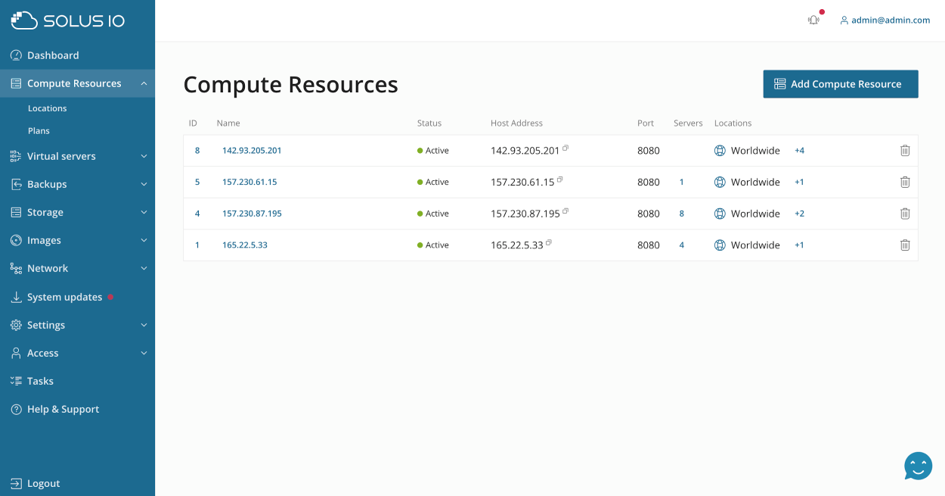
The compute-resources settings like paths, system settings, limits, and others can be changed here as well.
Disk and memory usage parameters can be monitored from the same interface. A valuable feature of SolusIO is its integrated task scheduler with queuing. This means every action is not only executed in a “fire-and-forget” manner but can be added to a queue and its execution is being monitored.
Tasks
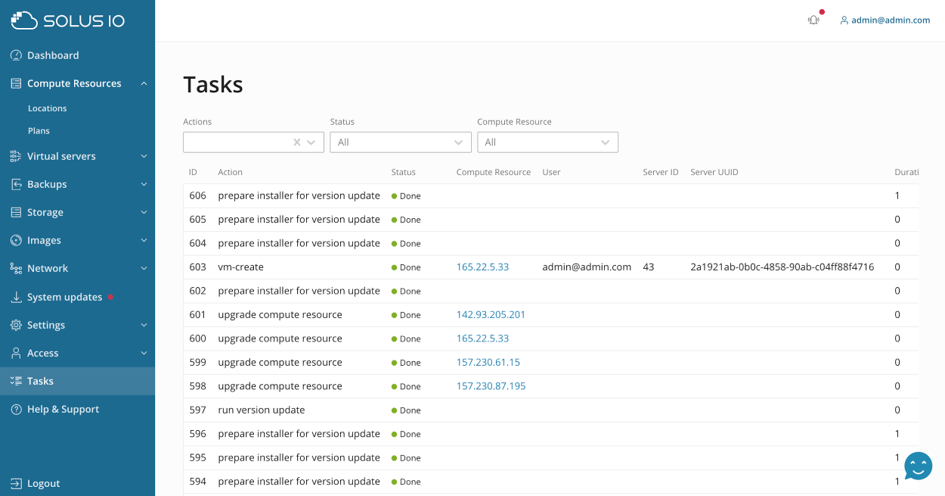
The administrator can see all tasks and check for more information in case a task failed. Failed tasks can of course also be restarted and hanging tasks can be stopped. The progress is shown for every long-running task (e.g. the installation of an operating system).
“With SolusIO, we prioritize customer experience and create
a better way to simplify virtualization management.”
Plans
The system owner can create plans that can be selected by the end-user later in the server creation process. The plans can be used to offer different sizes of virtual machines, e.g. different amounts of memory or vCPUs.
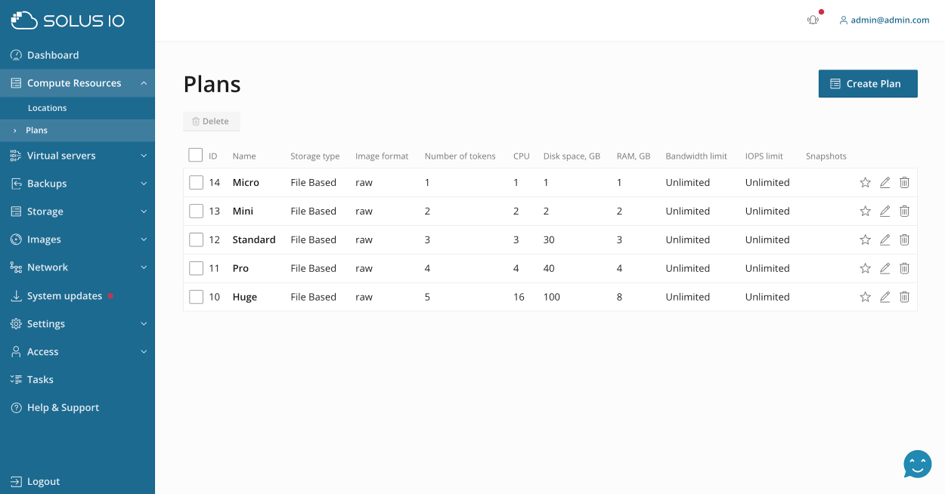
The plans can be assigned a so-called “token count” that represents a virtual currency. So the system owner doesn’t have to bother with prices directly in SolusIO as this is solely the responsibility of the billing system. The token count specifies a value for an hour of uptime and will be resolved to a real price by the billing API or respectively the billing system.
The real price given back can be calculated on a token count, user type, user country, etc. So for example a European customer will see different Euro prices than a US customer that will see USD prices.
Create a new Project
Projects are used to separate the virtual servers into groups – e.g. for different clients or different customer projects.
New projects can be added whenever needed. Every project can involve various members with different roles and permissions. For example, the admin can assign permissions so one user or group of users can only view the server console, but is not allowed to delete it.
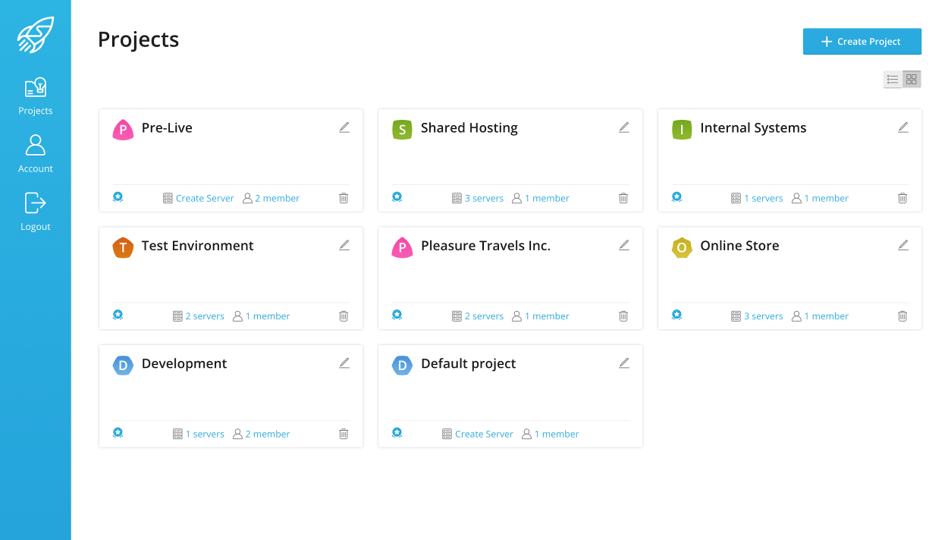
Create a Server
The clean self-service user interface gives your customers full control with on-demand features, from deploy to destroy their servers. After selecting a location, an operating system, and a plan, the user is ready to create the server.
Optionally SSH keys, cloud-init userdata, a name and a description can also be specified.
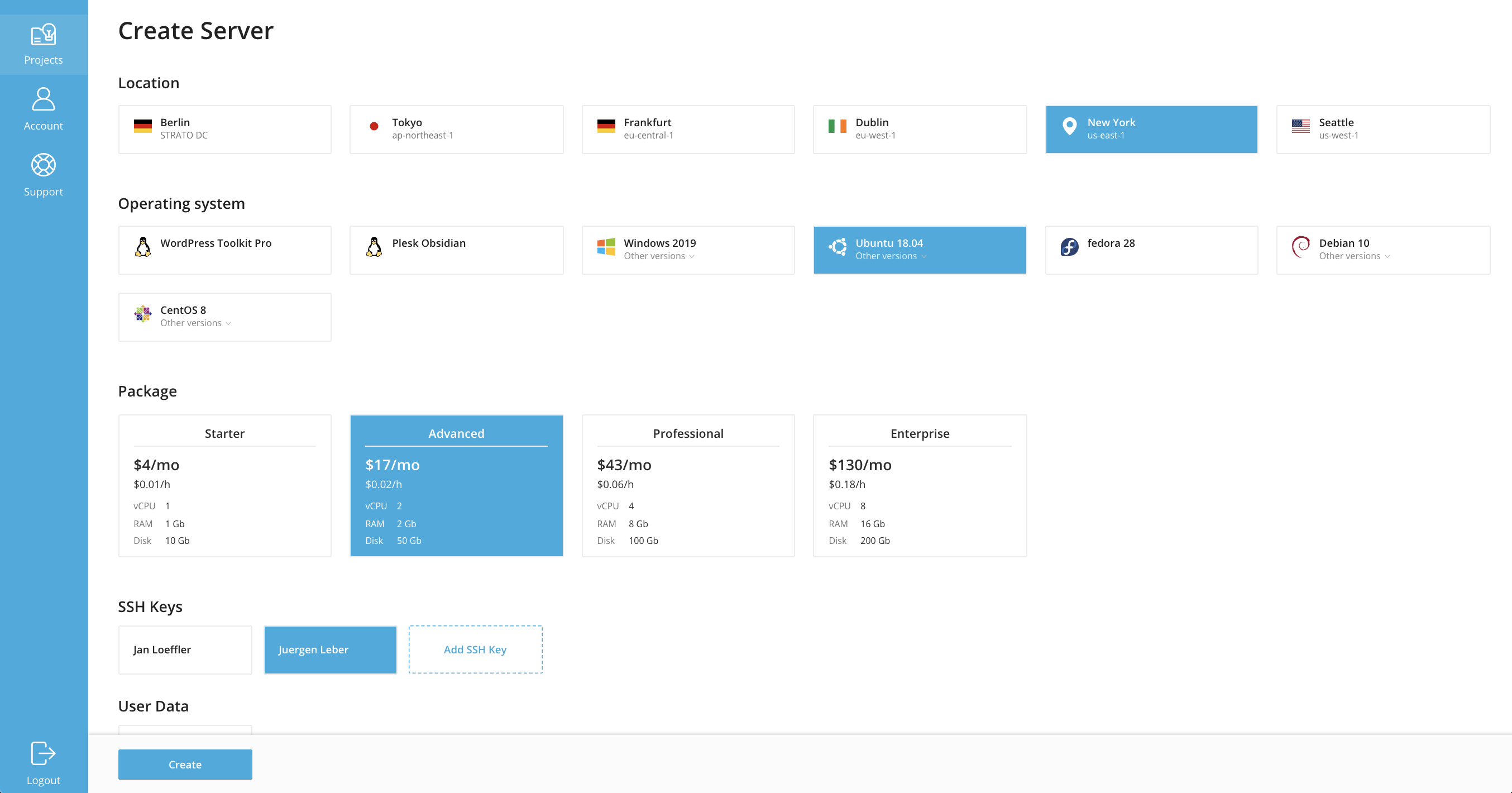
The new server will be shown in the project’s overview. Here e.g. it can be power-cycled or a VNC console can be requested. Of course, running servers can also be terminated and deleted here.
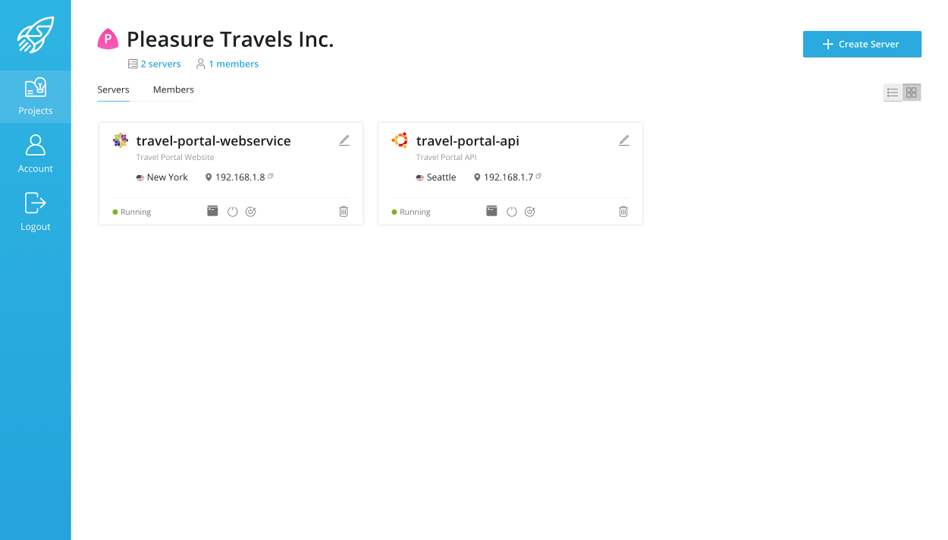
After clicking on a specific server the user can see the details like the selected package, the current usage costs, the traffic consumption, the I/O, and the CPU usage.
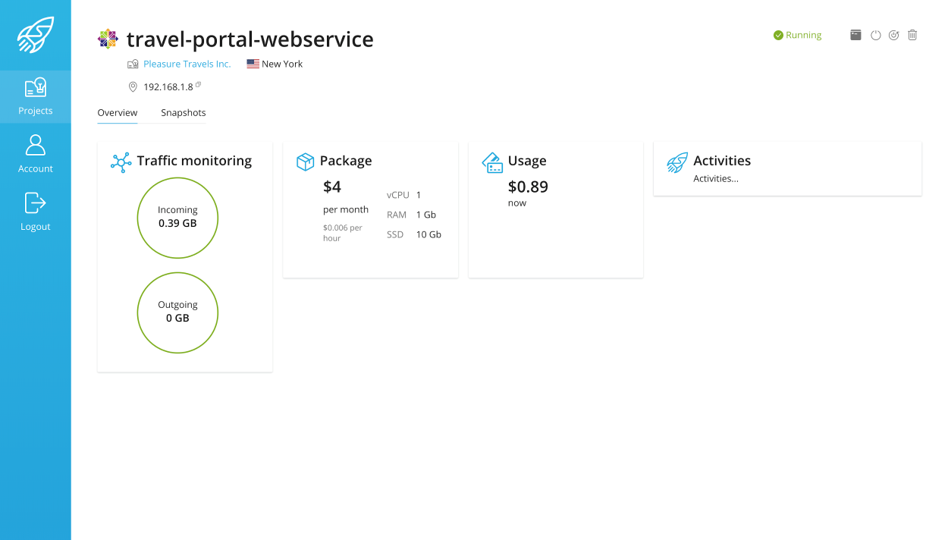
“But not only plain operating systems can be installed with SolusIO.”
Create an Application
Besides the selection of a “vanilla” (similar to clean/no modifications) operating system, the user can choose to directly deploy an application to the virtual server. This can be a Plesk, a cPanel, a WHMCS, or even a WordPress instance running on Plesk using WordPress Toolkit.

Everything controlled from one interface. Of course, the whole user interface can be adjusted to suit the service provider’s needs by modifying the underlying CSS and images.
Invite members
Invite other members, be it family, friends, or colleagues, to securely manage servers within a project – without giving them full access rights to your account.
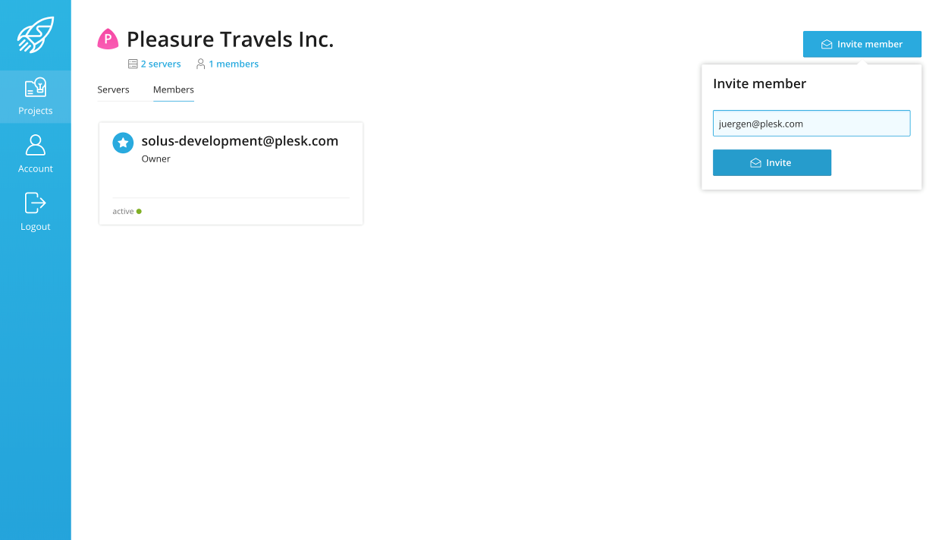
New members can be easily added to the project and will receive an invitation to register and get access.
This whole feature can be controlled by the admin and of course can also be turned off if not wanted. After the user successfully registered and logged in the existing servers can be managed or new servers can be created.
But the user experience goes even further – there’s not only the graphical user interface but also…
Rest API
A full-fledged REST API, since SolusIO has been completely built with the “API first” approach.
The whole REST API is documented both using Swagger and in written form with many examples on how to use. To make it easier for developers we are also providing an SDK for major programming languages soon.
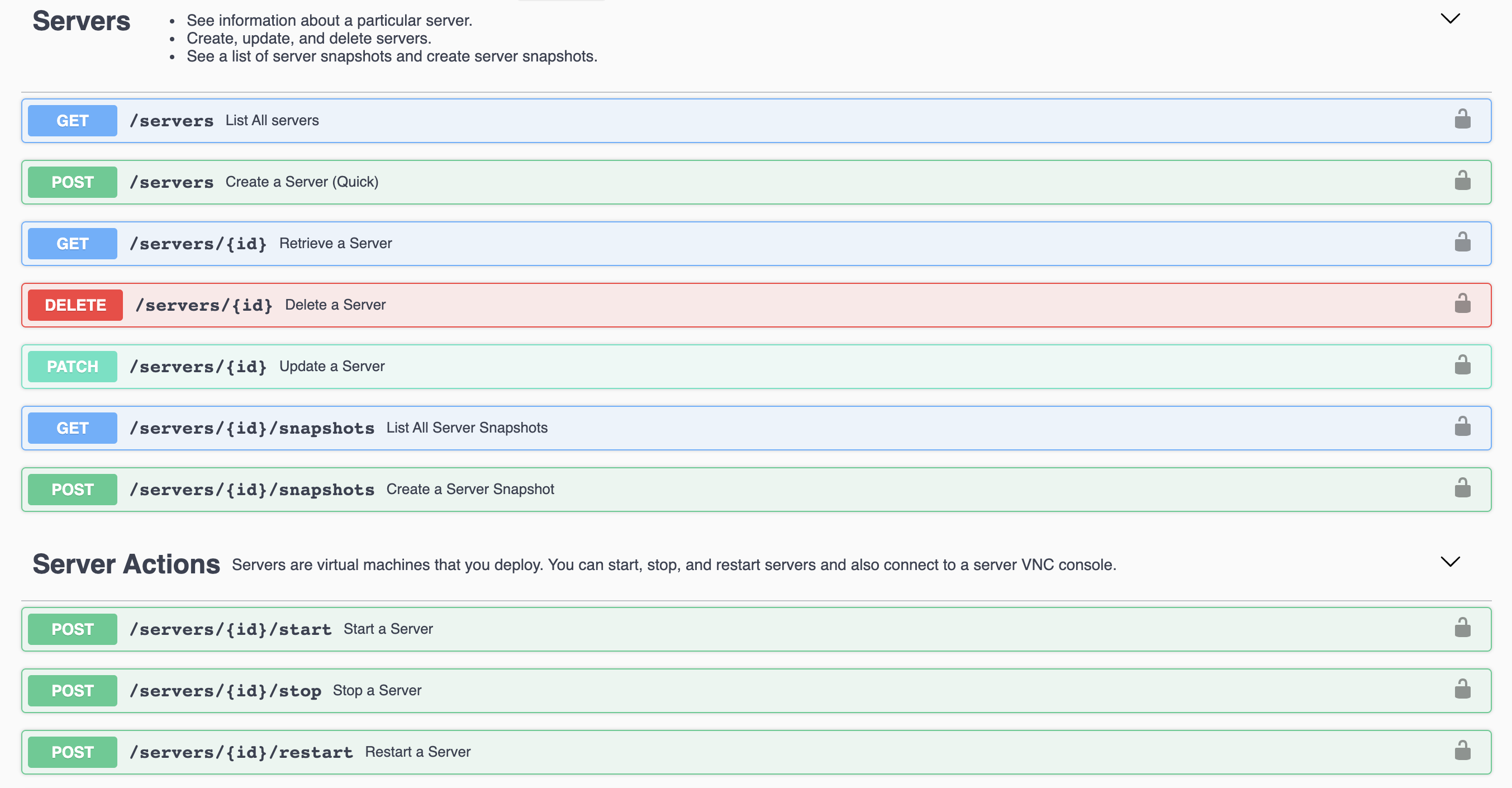
“Everything you can do in the graphical user interfaces (meaning admin and user interface) is also available via a RESTful API.”
Admins can automate tasks like adding compute resources or monitor servers. Developers can create API keys to provision and manage their servers from their code.
Migration
For existing SolusVM customers that want to upgrade to SolusIO we will provide a set of tools soon to make the transition as easy as possible by reducing the manual efforts to a minimum.
Of course, existing SolusVM customers can continue to use the product and it will still be supported. We strongly recommend upgrading to SolusIO as soon as possible to boost your business with our smart solution!
For Service Providers & Enterprises
SolusIO is built for both, service providers and organizations.
Service providers can offer the product to their customers by providing the self-service portal or just resell the licenses to enable them to build up their own businesses like DigitalOcean, Vultr, Hetzner Cloud, etc.
- Sell virtual servers to your customers via a self-service portal giving the ability to deploy and manage virtual servers on demand.
- Enable web professionals to work more efficiently so that they can meet rapidly changing customer needs.
Organizations or Enterprises can use solus.io for in-house virtualization to deploy and manage servers on-demand within their private infrastructure.
- Grant permissions to your development teams to manage and create servers on-demand.
- Automate creating test environments via build tasks or integrate via REST API.
- Align offerings with evolving customer expectations
There are lots to explore. Let’s go!
We hope this preview inspires you and your digital business transformation.
We’re also excited to help you realize your goals as you embrace new ways of working and compete more effectively.
2 Responses
The product that has been waiting for a long time is finally available, happy!
Thanks so much for your feedback, teNsiOn He ?