
SolusIO is now in beta!
Today, we’ve got huge news for the thousands of people on our Technical Preview list: the SolusIO beta is here.
It is an exciting day for our team, as well as an opportunity to say thank you to all the people who have worked on the next milestone, blogged and tweeted about using SolusIO, and helped other new users in our support groups and communities.
We’re proud to announce that we’re opening up the SolusIO beta!
For the last two months, SolusIO was in Technical Preview, and throughout that time we’ve had a wonderful group of early users and testers trying out the product, suggesting enhancements, contributing their ideas.
We’ve added several new features and apps, and documented lots of interesting use cases on how you can use SolusIO to simplify infrastructure management.
By making SolusIO available in beta, we are indicating a new phase in the development of SolusIO. During Technical Preview, we prioritized the pace of development and achieving minimum viability over stability and compatibility.
Now as we start the beta, we are focused on the robustness of the platform, user experience, as well as new features and applications. We are also working directly with WHMCS to produce a native self-service SolusIO implementation that will allow you to seamlessly manage your customers, bill, and track their usage as fine-grained as per minute.
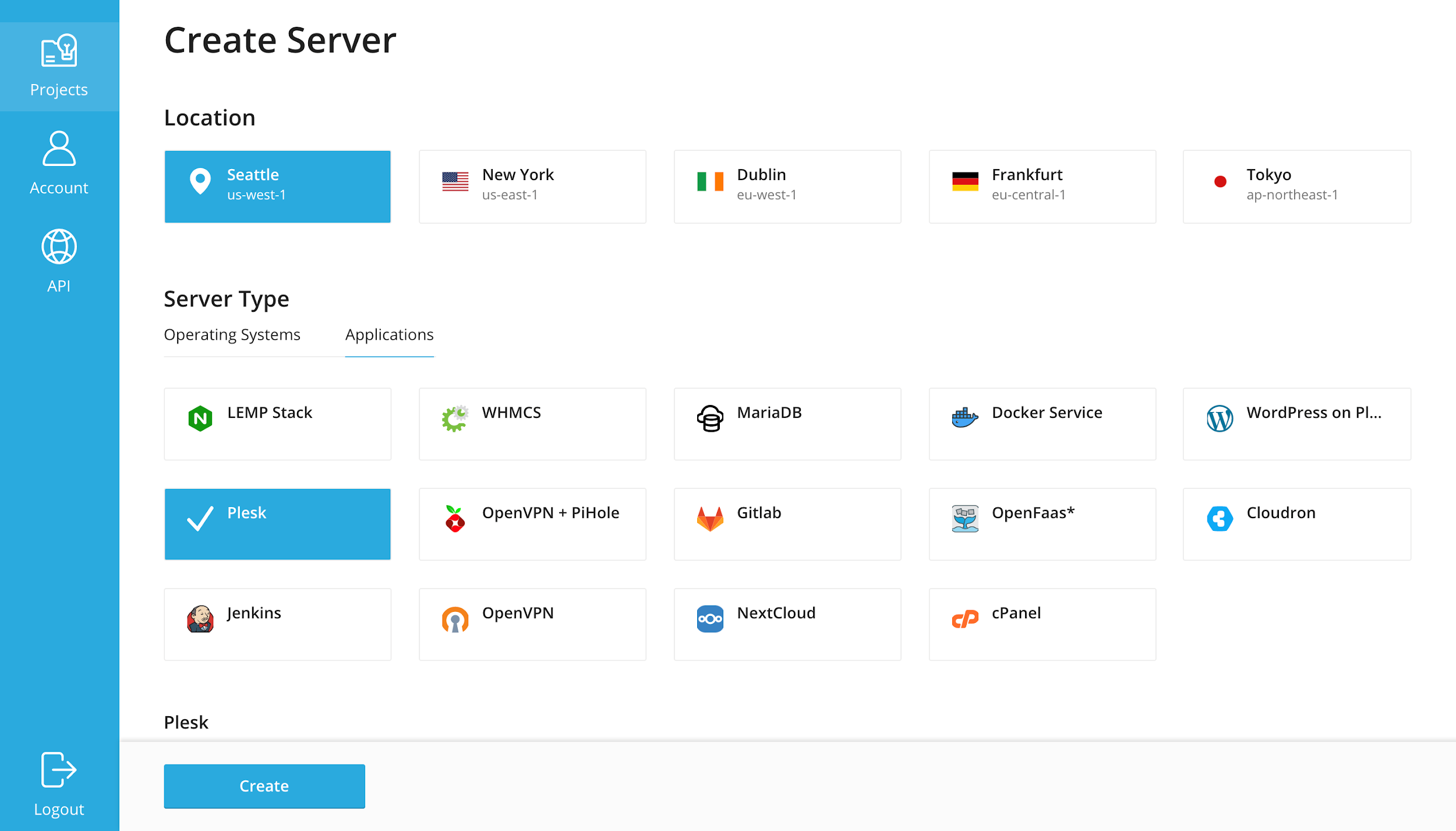
We’re ready to invite beta users to experience the unique benefits of SolusIO virtual infrastructure management:
Release Notes
- The ability to back up and restore virtual servers
- The ability to reset the root password
- The ability to create SolusIO applications
- The ability to enable/disable which entities are visible for an end-user
Backing Up and Restoring Servers
To help prevent data loss, SolusIO users can back up and restore servers. SolusIO administrators can create both scheduled and manual backups. Users can back up manually at any time or admins can schedule backups to be created automatically and periodically.
Backup Node Adding
Before a user can start creating backups, a server must be created for storage. This server is called a backup node.
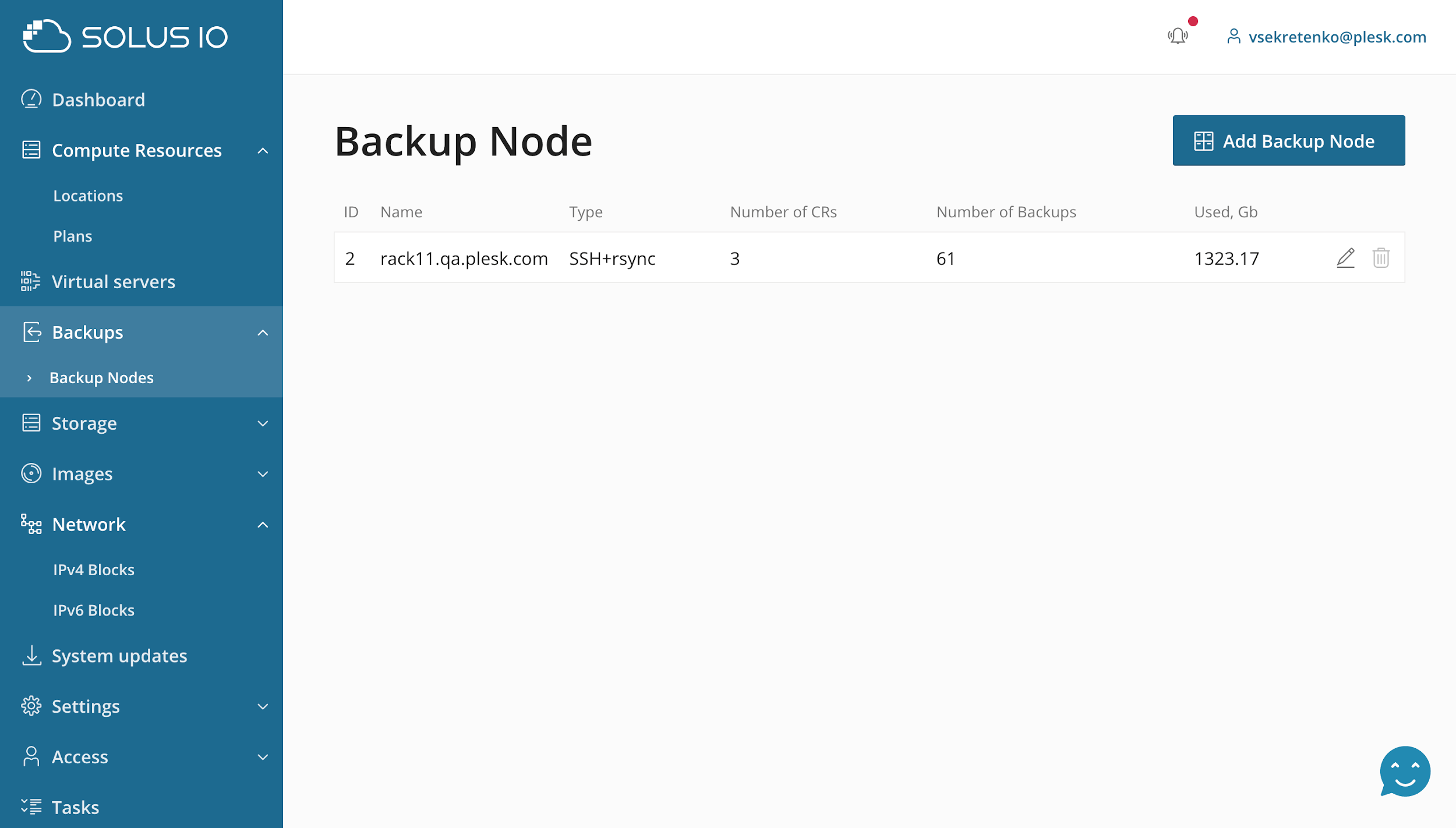
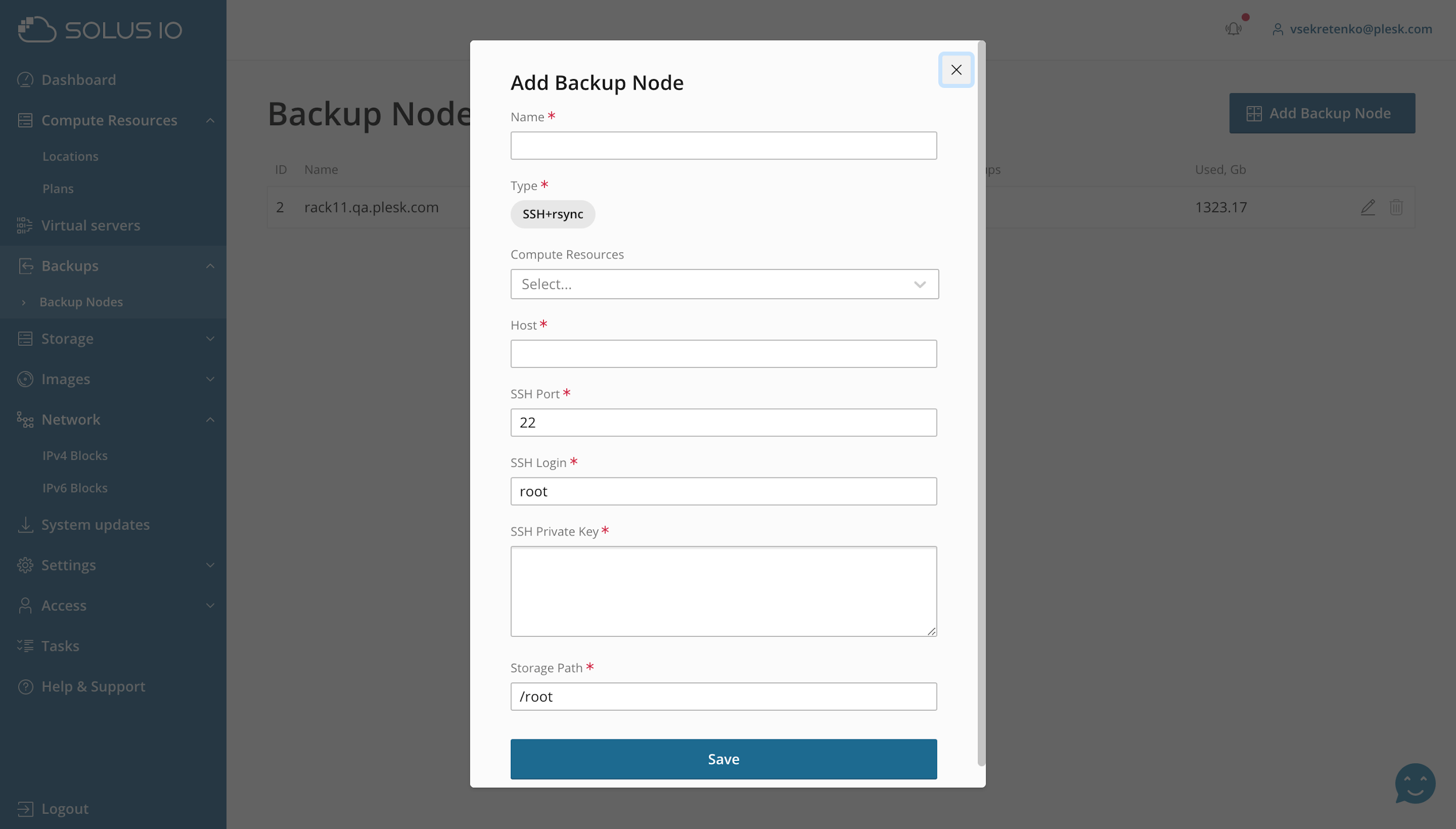
A user can then enable/disable backups for a virtual server and schedule or create a backup manually.
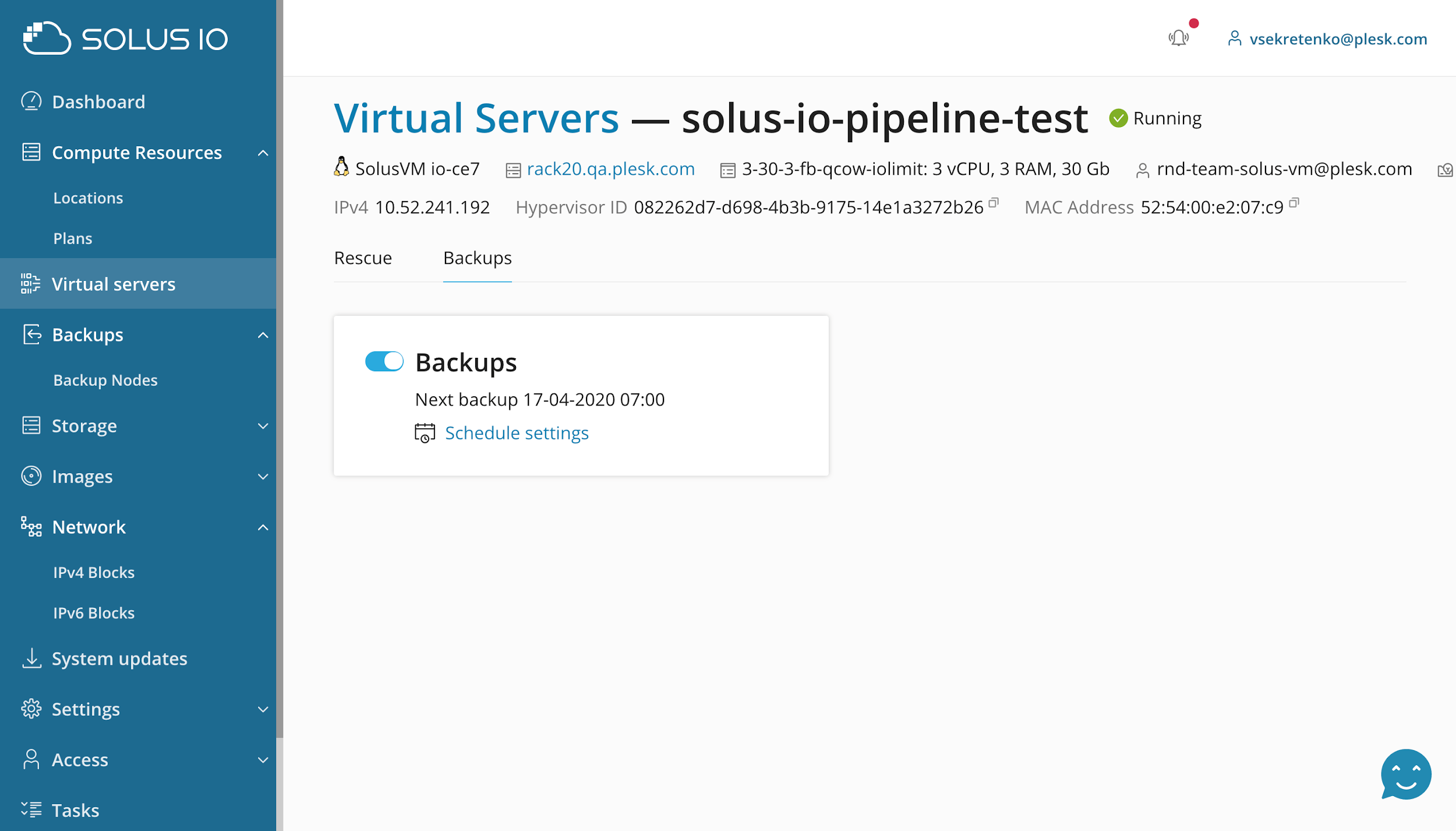
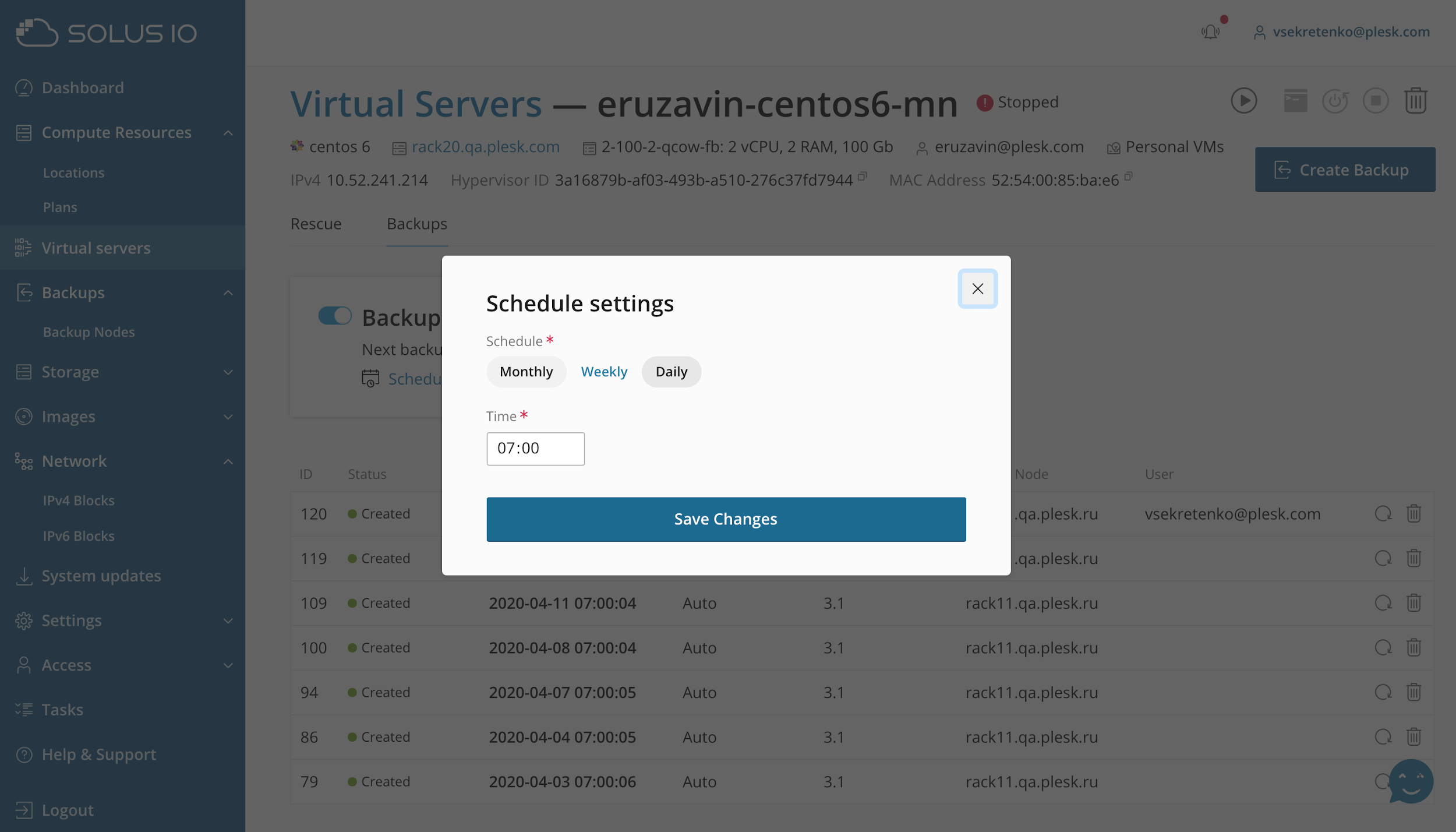
A user can restore a virtual server from a backup.
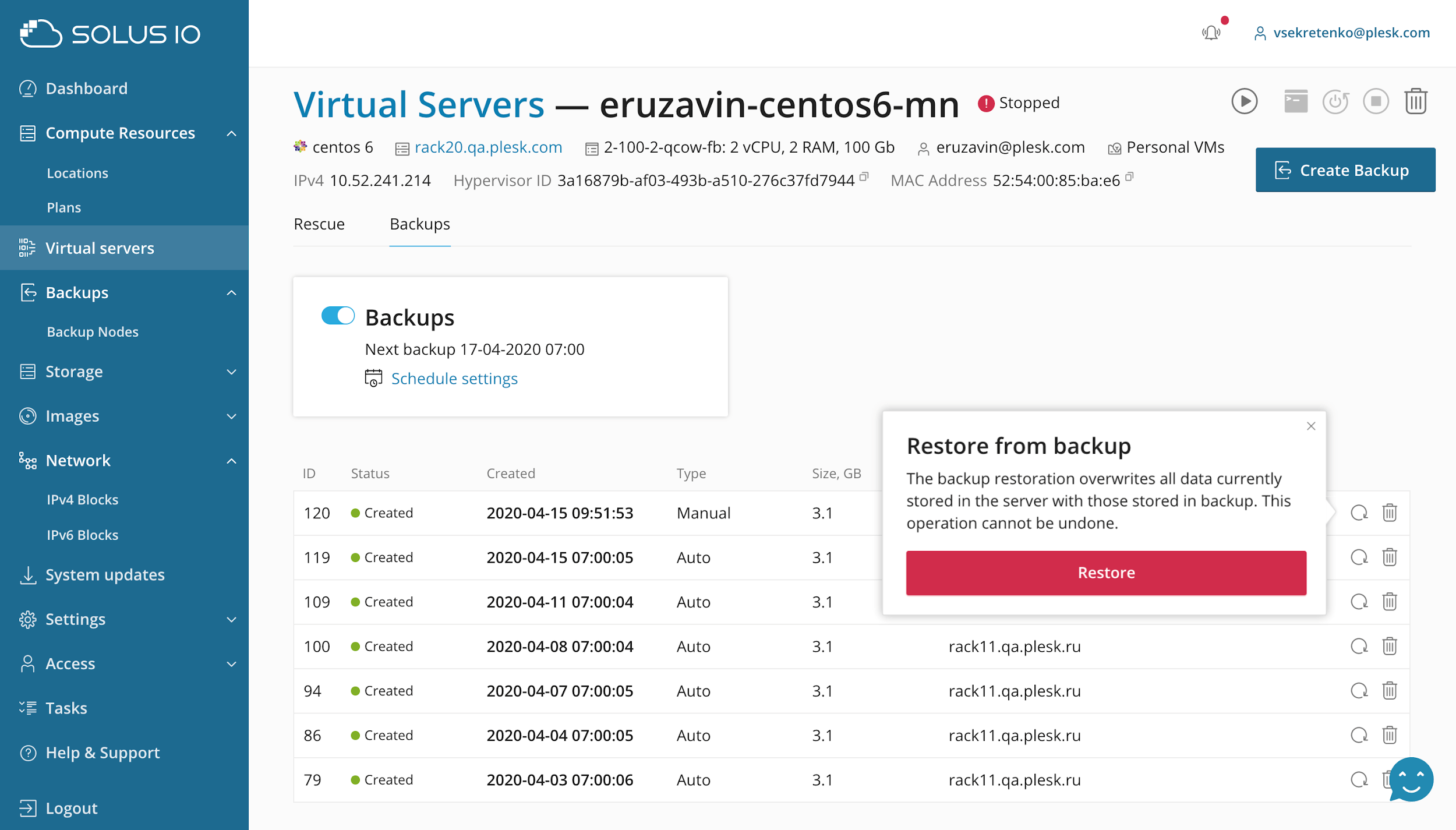
User area
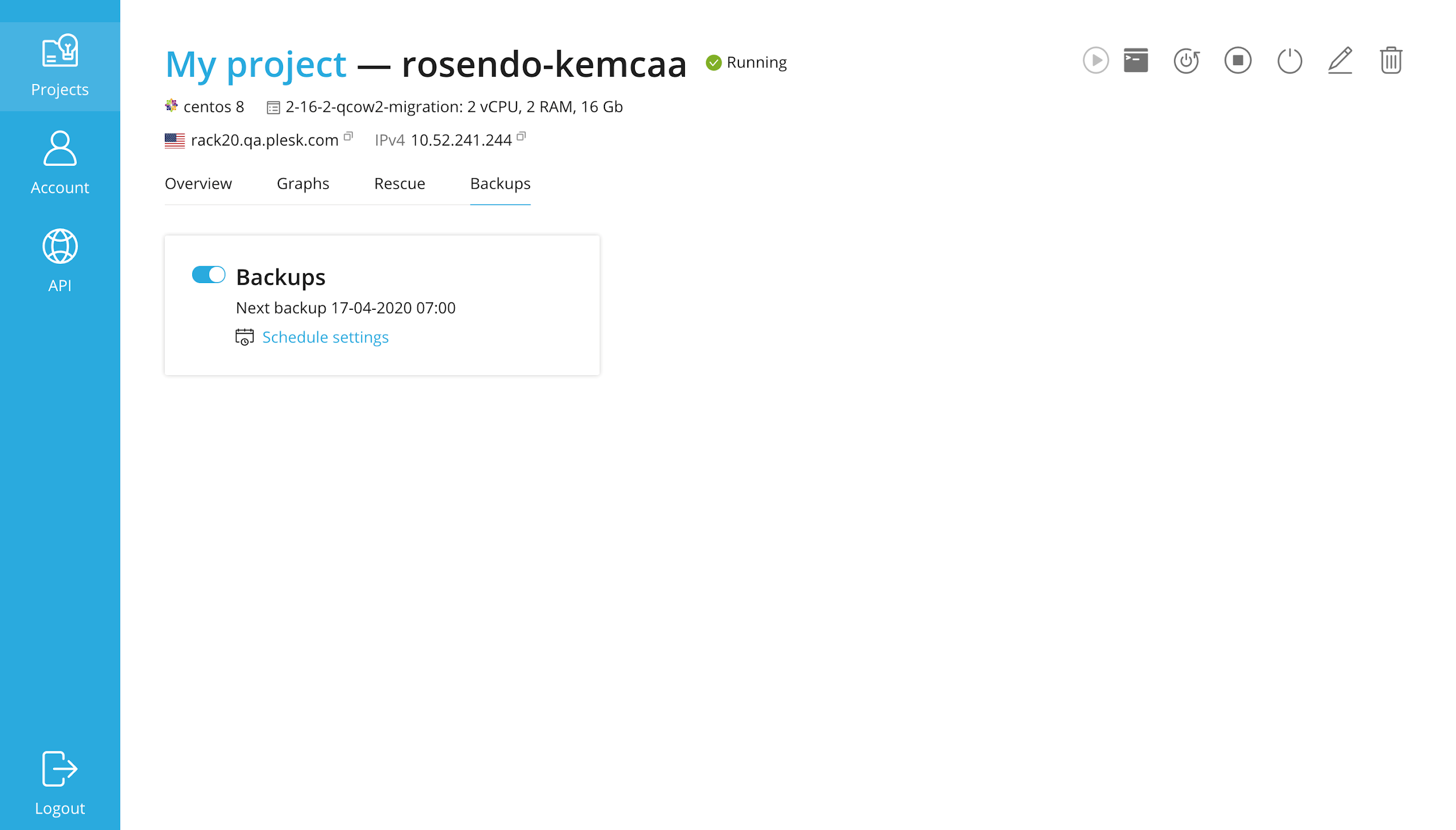
Reset Root Password
In case a user forgets his/her password or ssh key, the admin can reset the password for them.
SolusIO will send the newly generated password to the specific user via email.
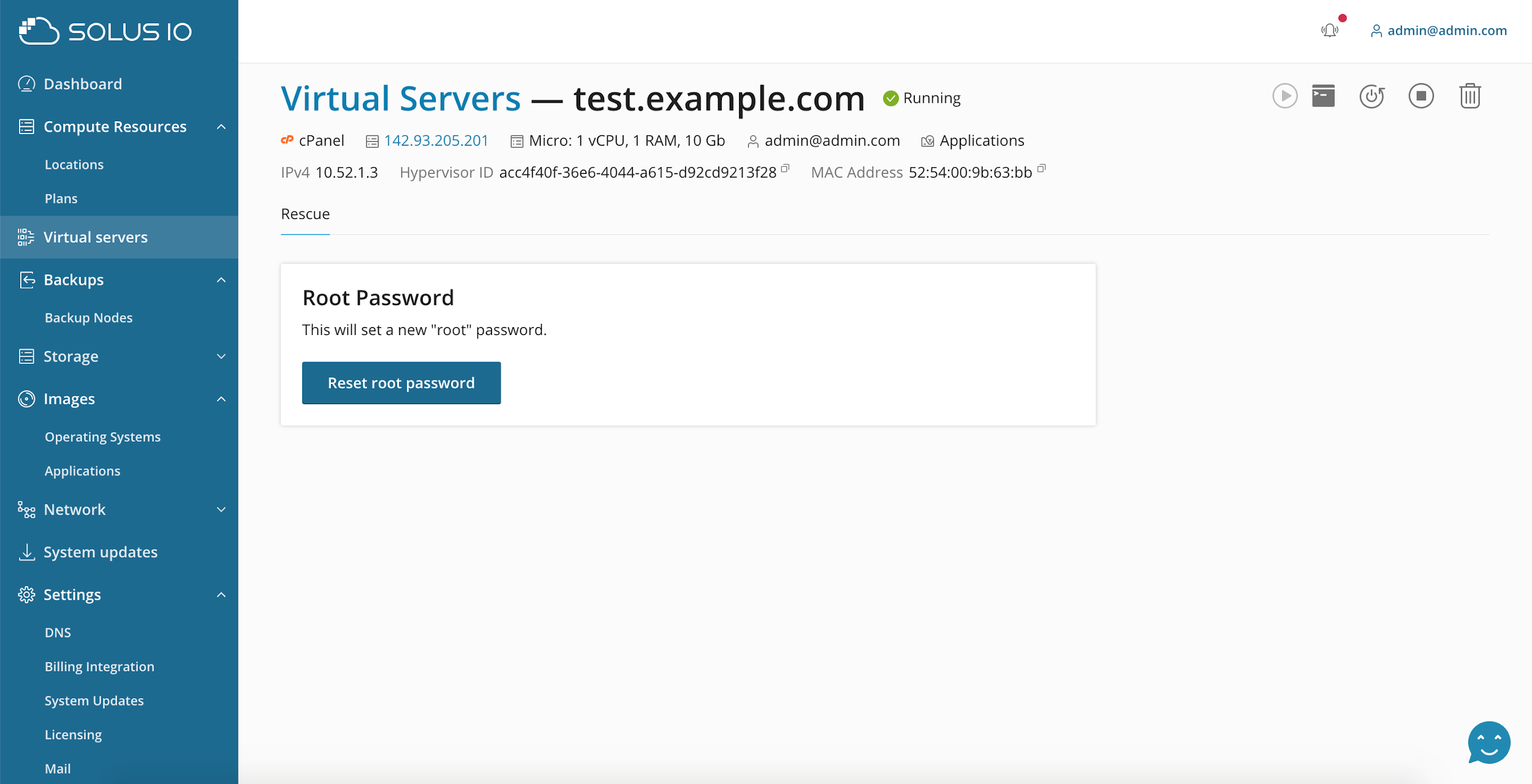
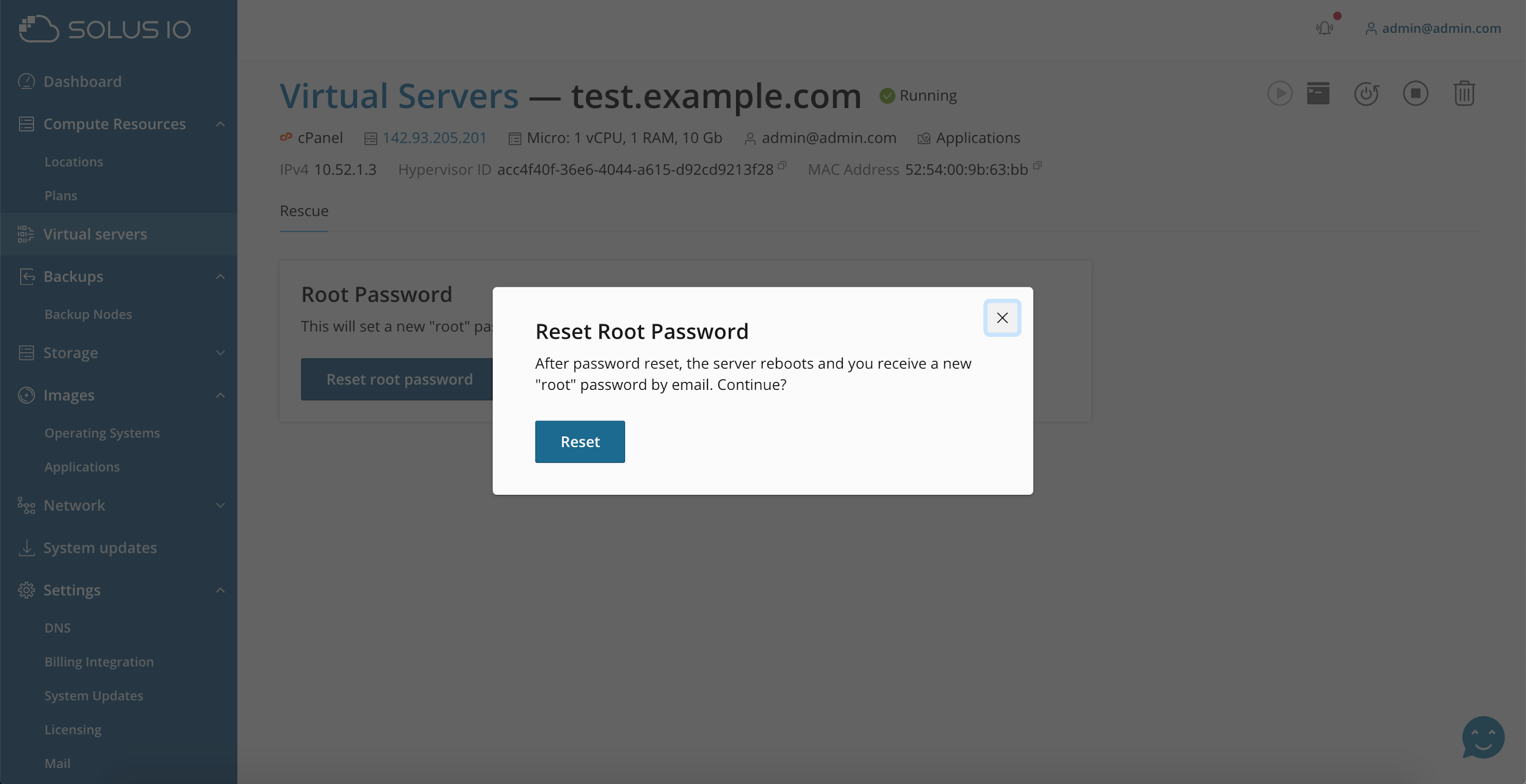
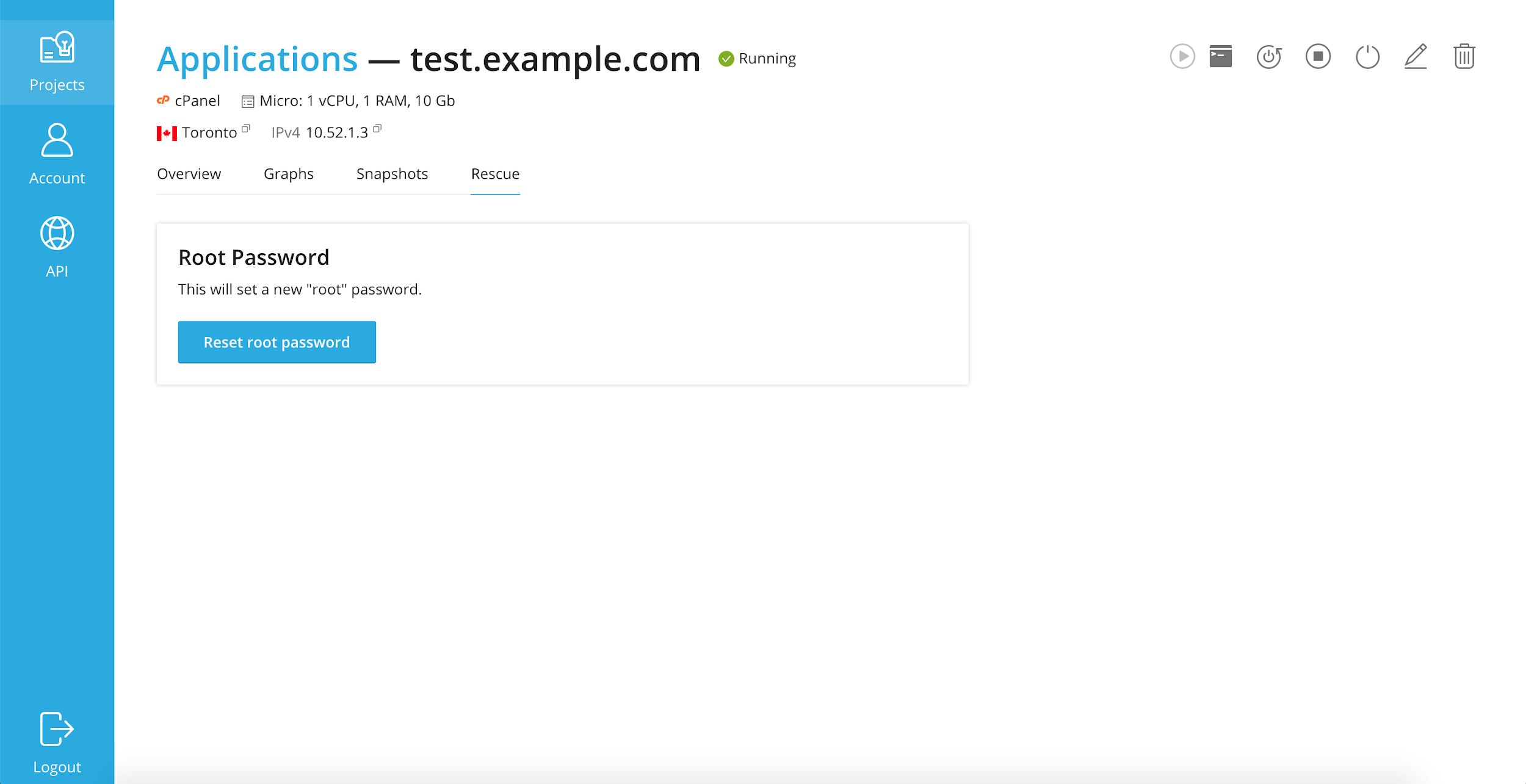
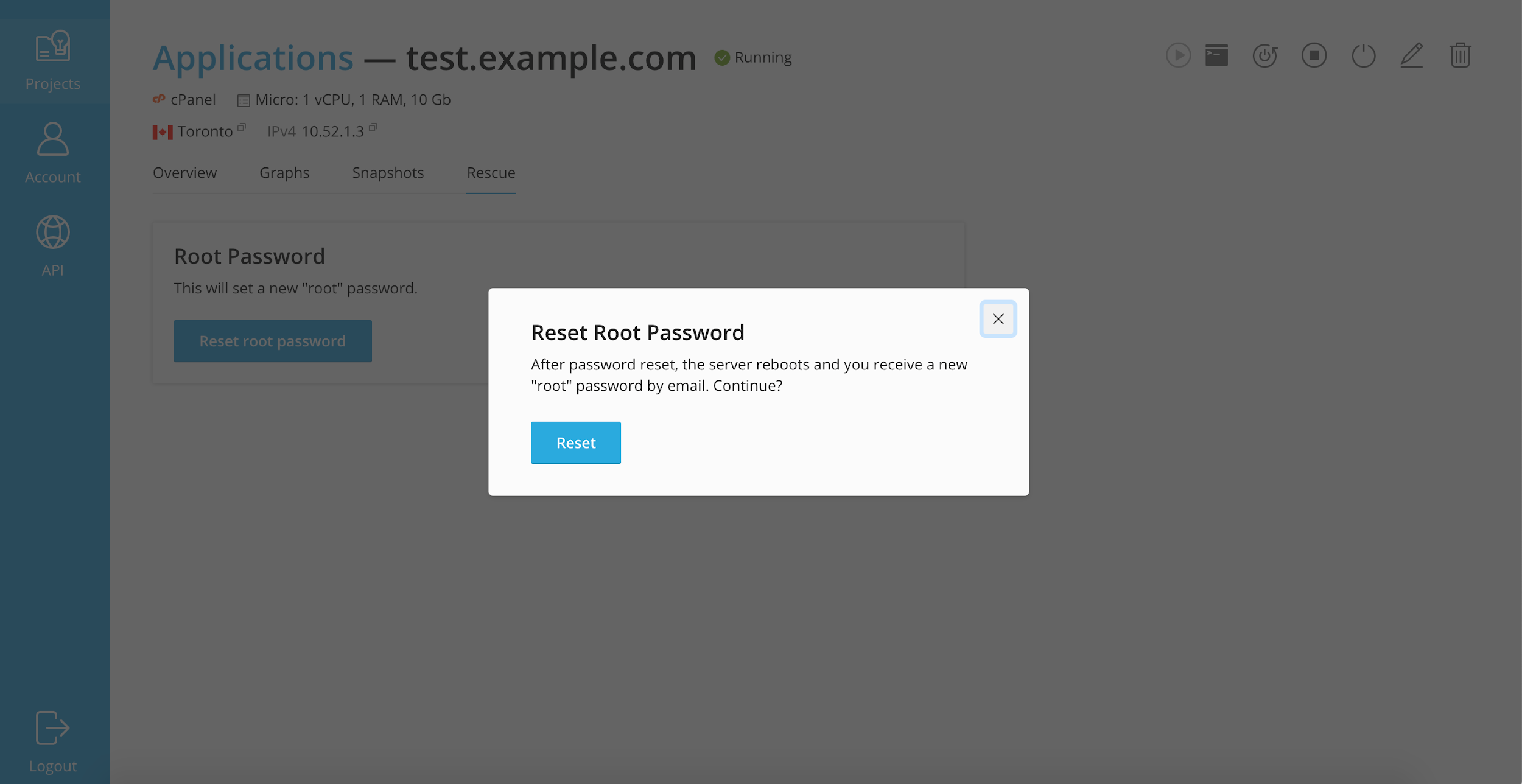
Applications
Getting your project up and running quick and simple is essential for our users. With the SolusIO Application feature, we made it easy to launch nearly any application with a single click by automatically creating a new virtual server and deploying the specific application into it.
SolusIO already ships with multiple ready-to-use Applications. The selection of applications ranges from open-source software like WordPress, Gitlab, OpenVPN, or Nextcloud to commercial applications like Plesk, cPanel, or WHMCS. Take a look for yourself:
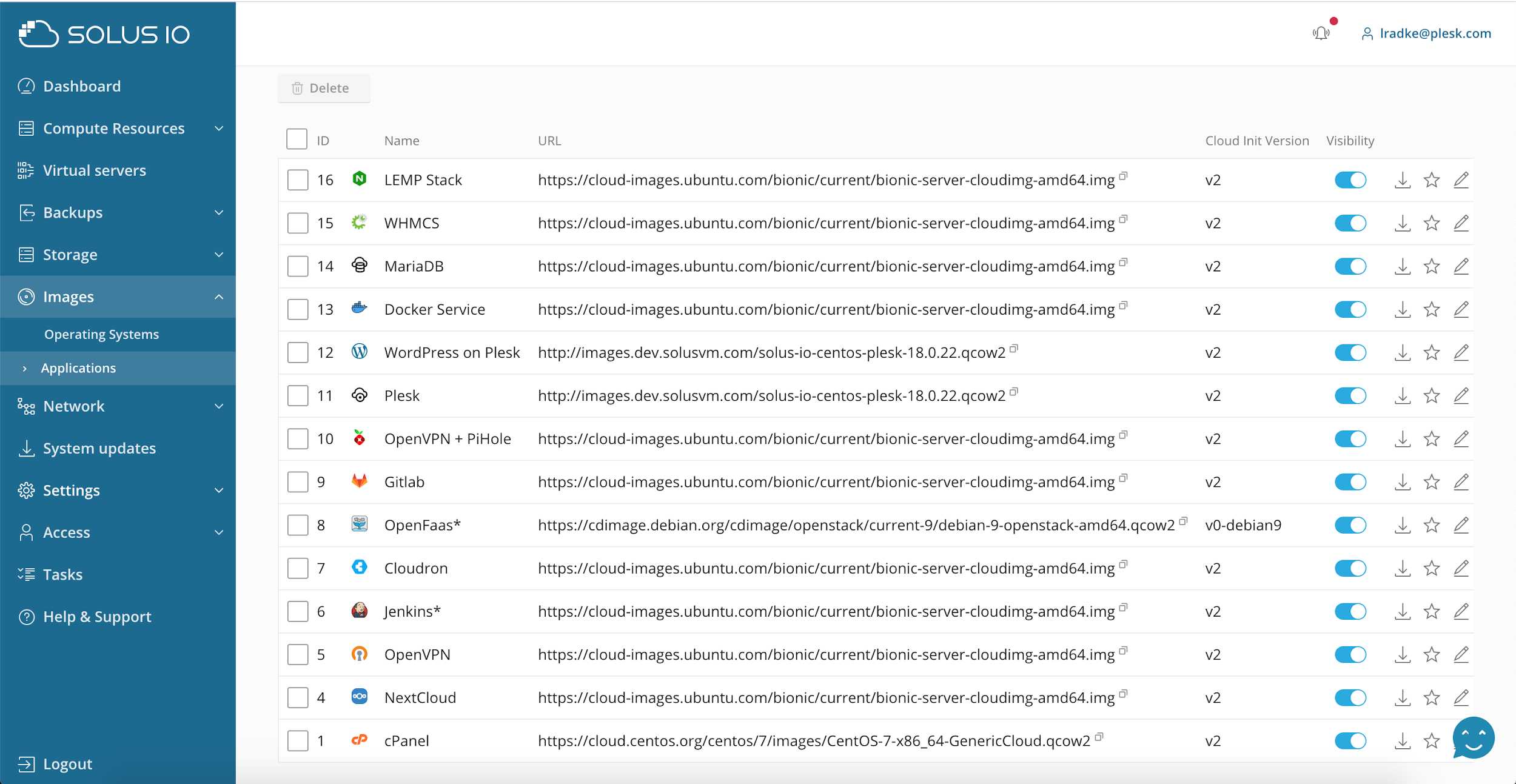
Applications help users and customers to get their projects up and running. These are delivered ready to use inside a VM, preconfigured, and customized to the needs of your users. Do you want to have a WordPress website running on your own domain?
Or maybe you already have a Plesk license to harvest the power of the Plesk WordPress Toolkit?
Simply follow the instructions and login with a single click.
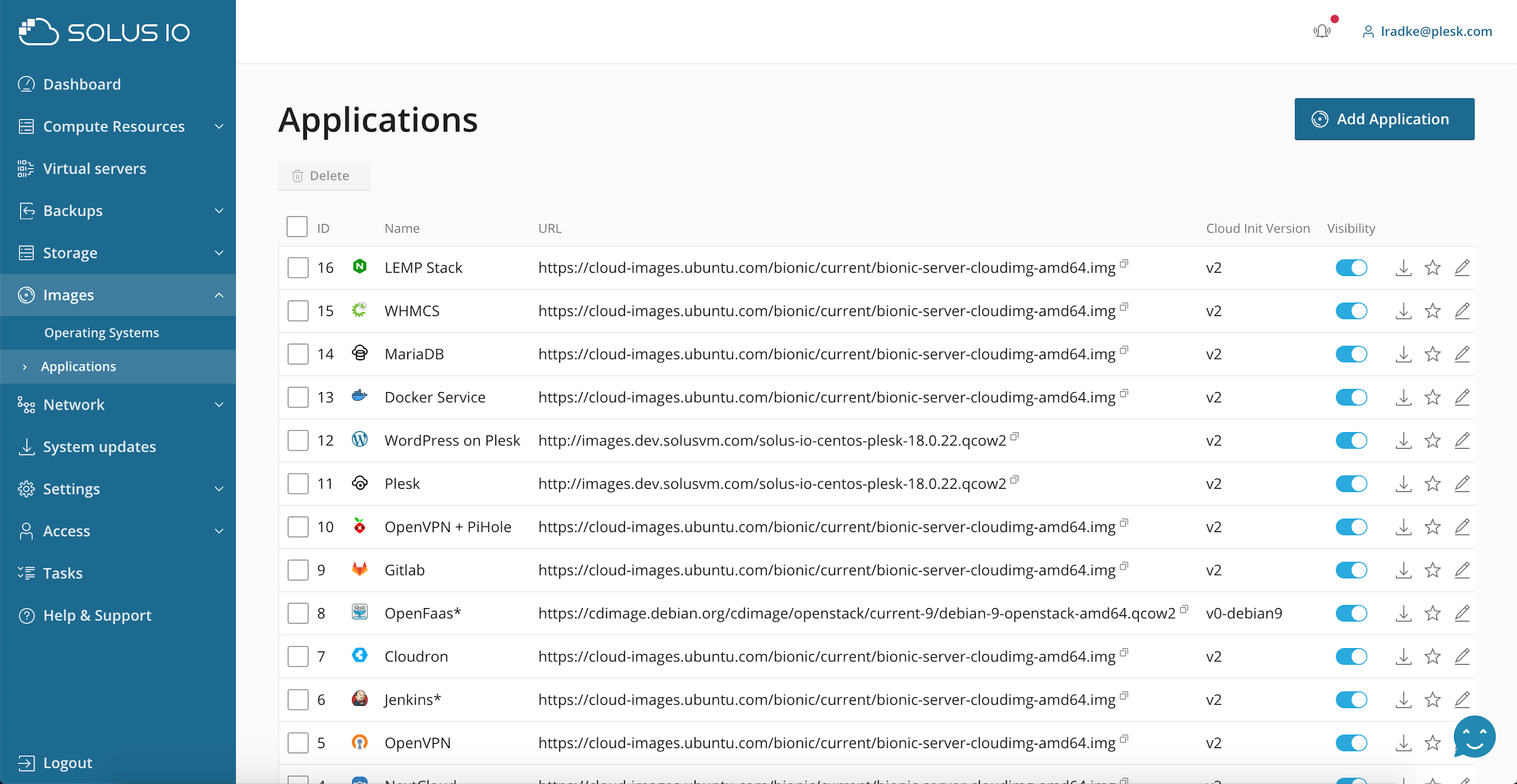
As an administrator, it’s your choice which applications will be available for your users. With cloud-init for user data setups, you can easily create your own applications in minutes and directly ship them to your customers.
Simply define a QCOW2 image, icon, output logic, cloud-init user data, and JSON-schema which describes input elements that should be available for end-users. Ready!
There are plenty of examples and templates available as open-source at GitHub. Make sure to leave a “star” and “watch” the repo growing.
Once a virtual server is created your customers have three options to interact with the application:
1. Follow a link to the interface of the application.
2. Do some JavaScript magic and call some APIs to retrieve and
open links.
3. Show some information about the next steps.
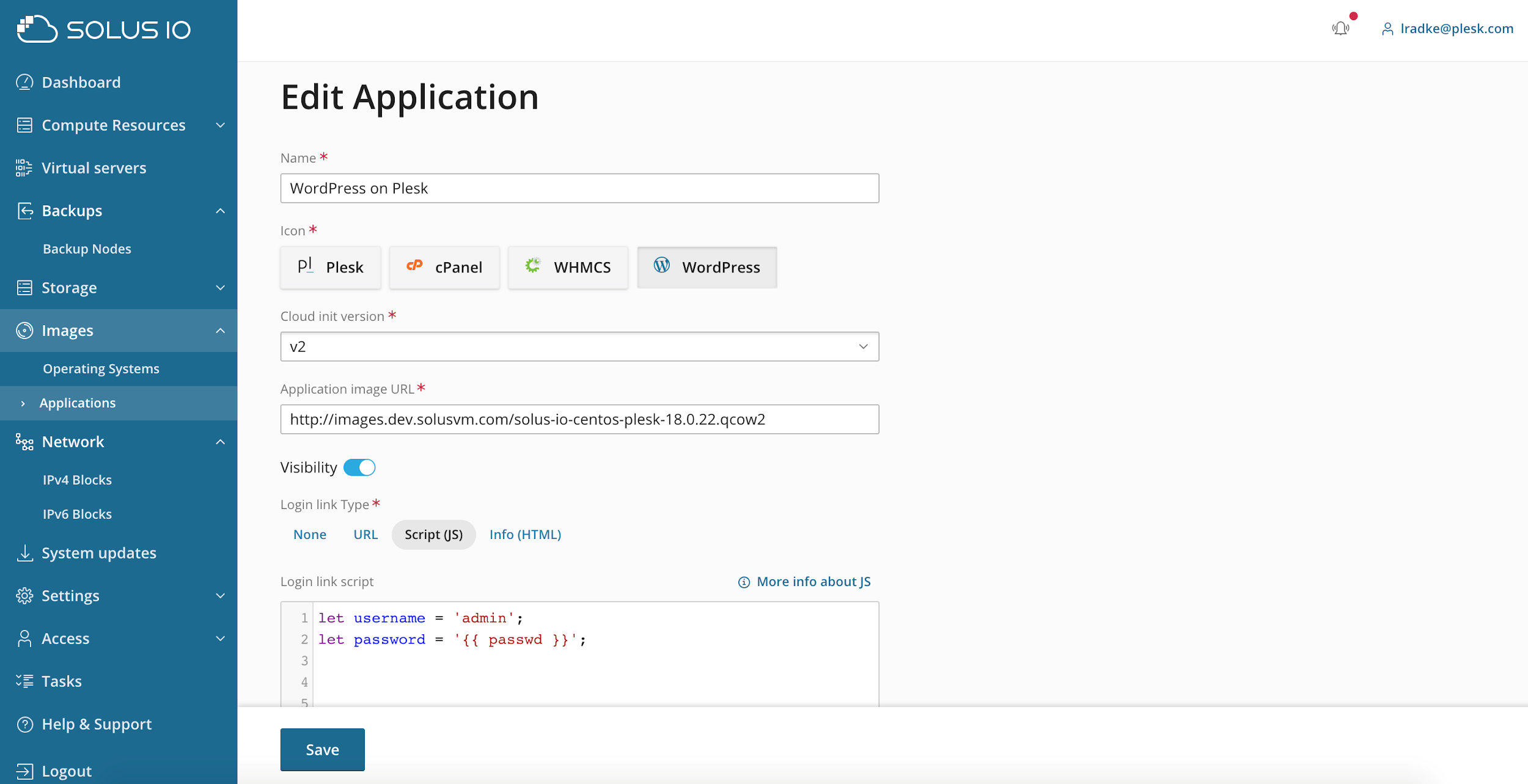
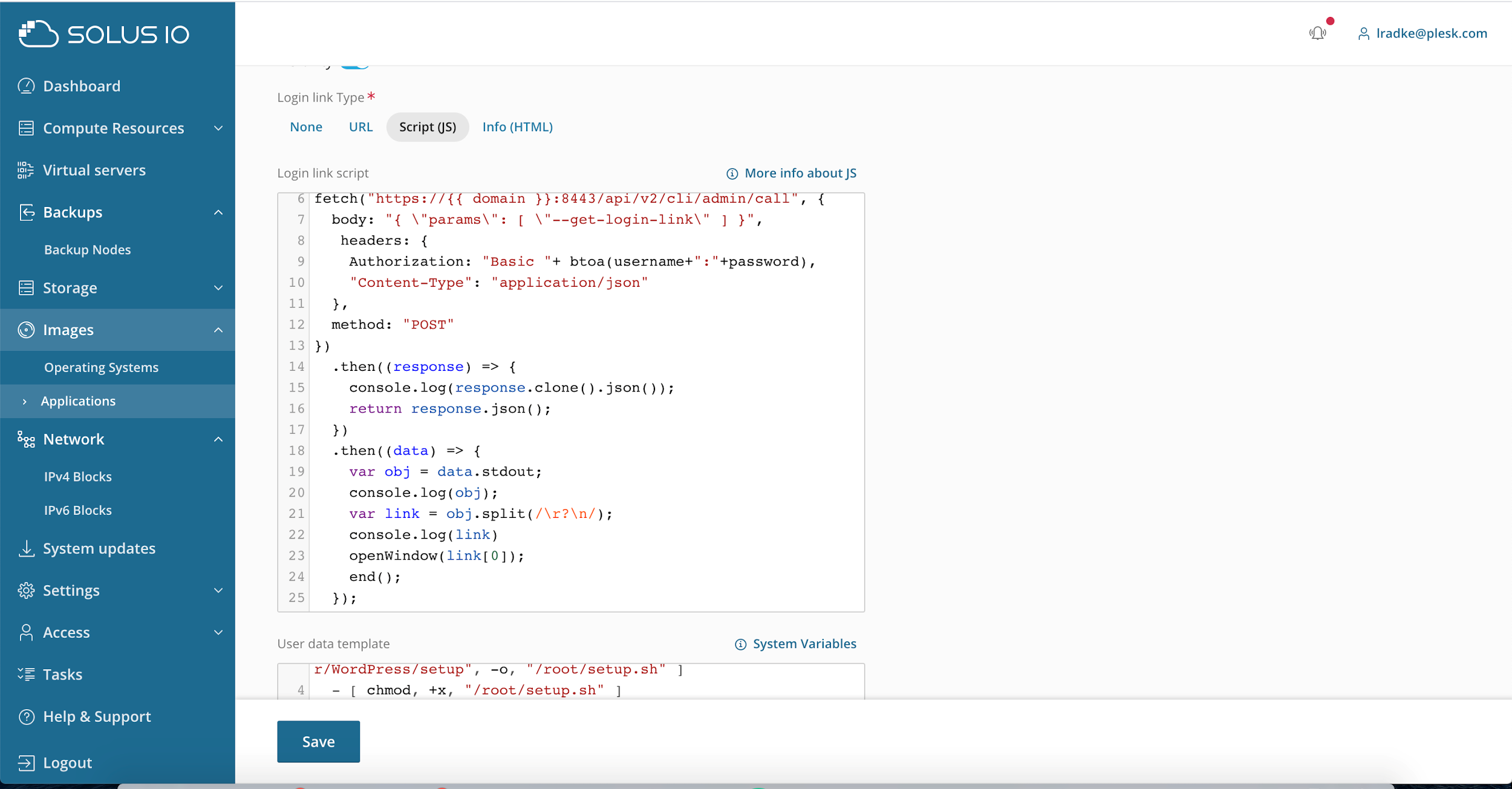
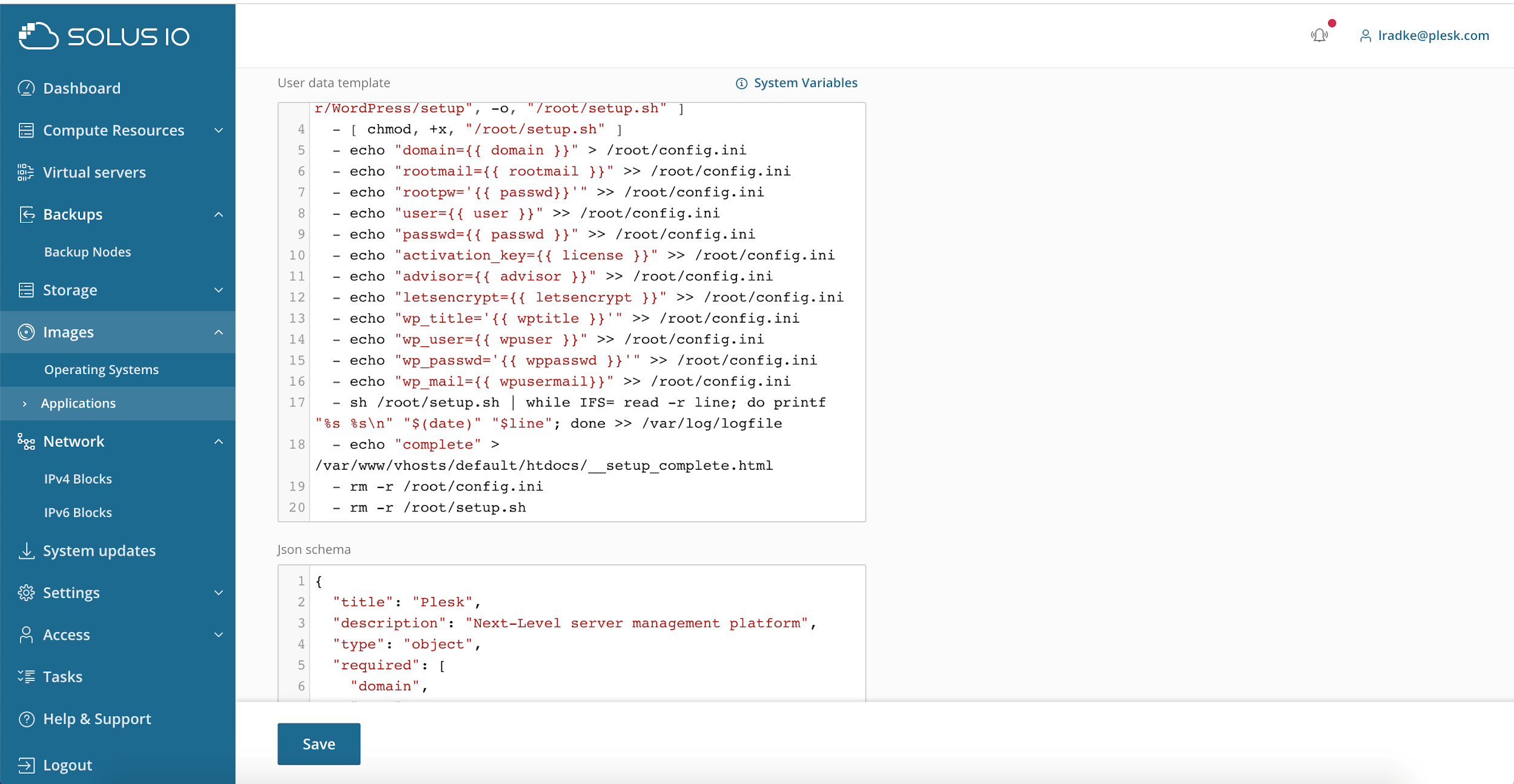
Application creation in User-area
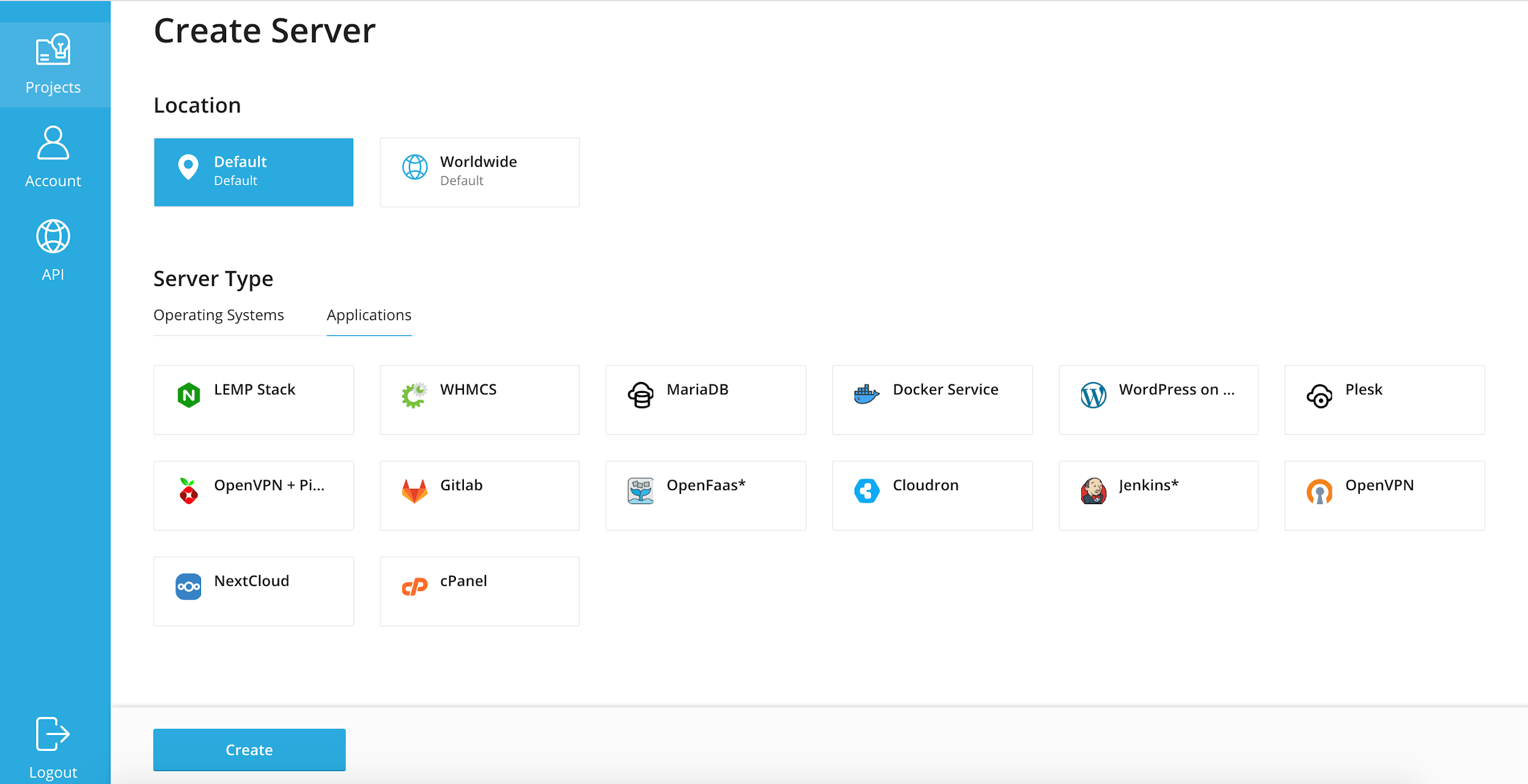
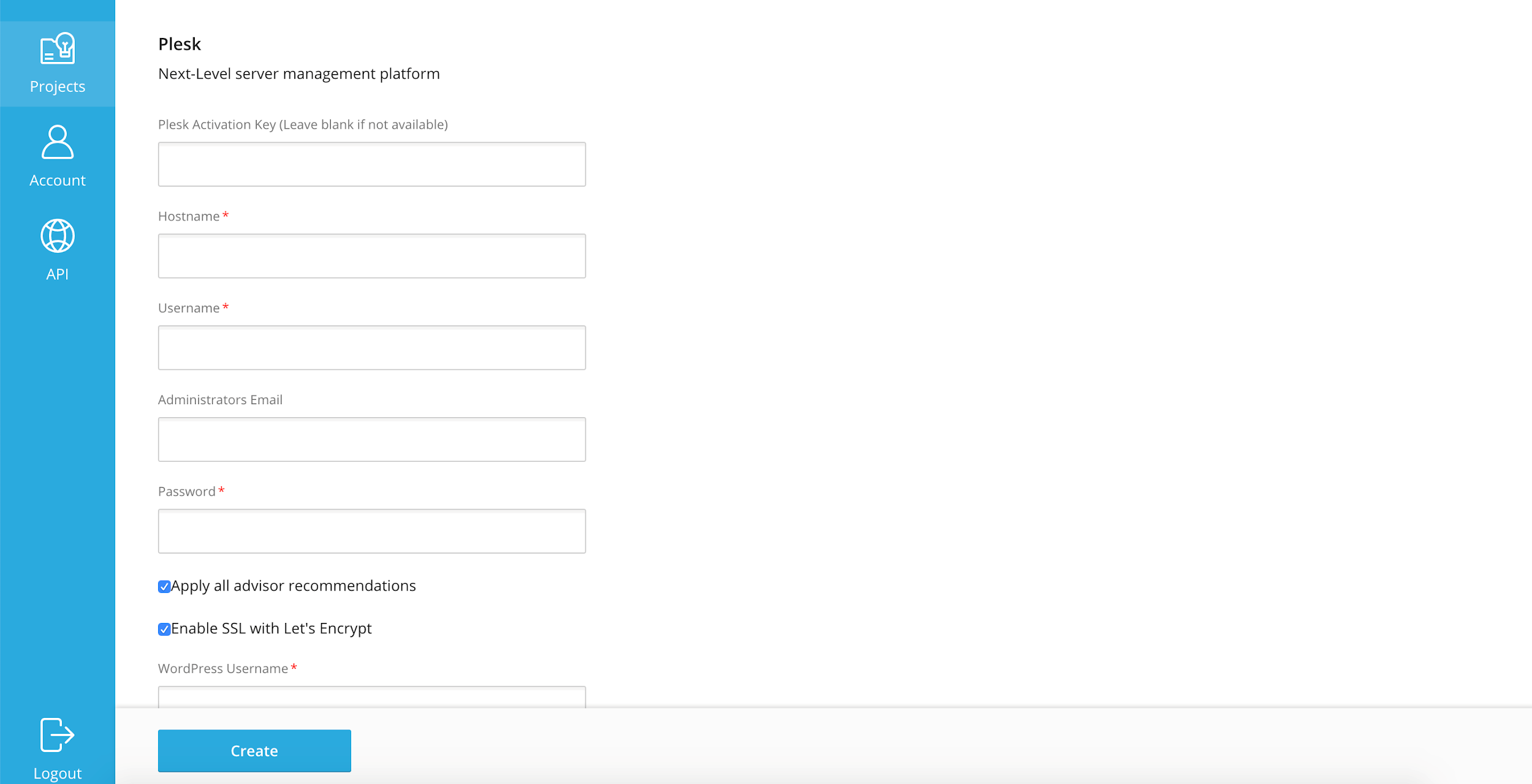
Open application
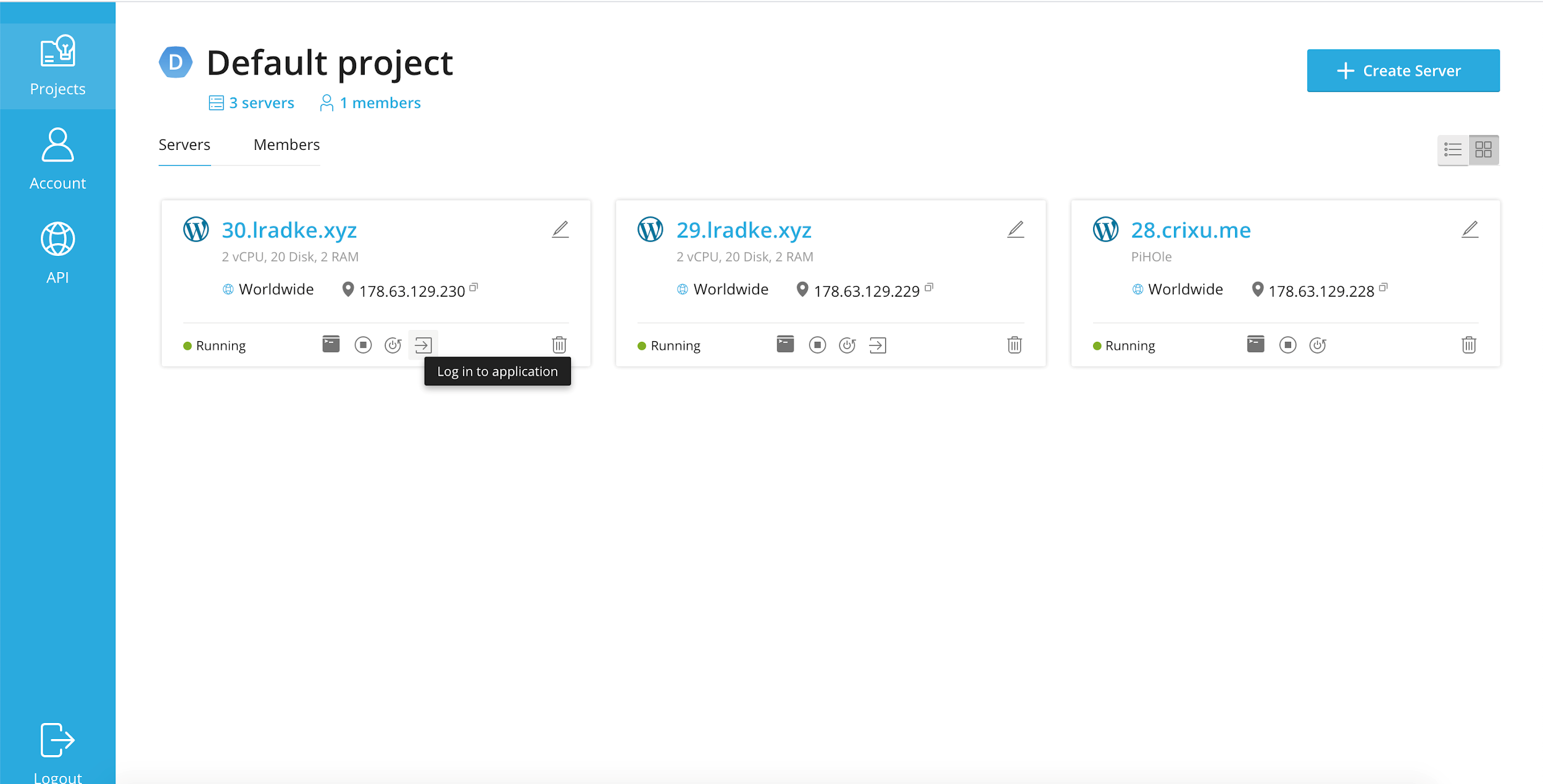
Visibility of Plans, Operating Systems, and Applications
Admins can toggle the visibility of plans, operating systems, and applications to customize the product experience for their users.
Some plans, location, operating systems, applications can be hidden from end-users. This comes in handy when an administrator wants to create a plan, location, operating system, or application only for internal usage or an operating system or application is still in the testing phase.
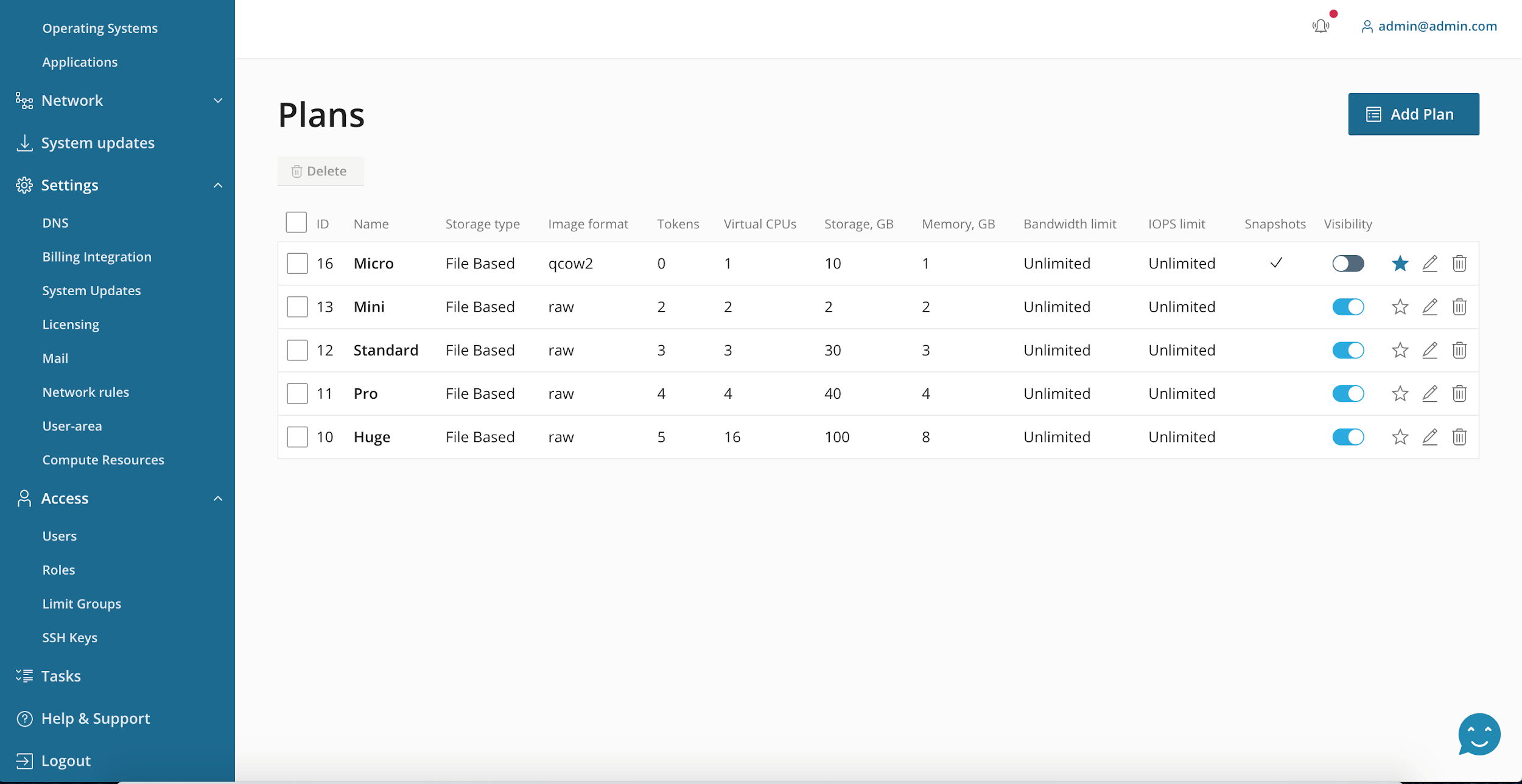
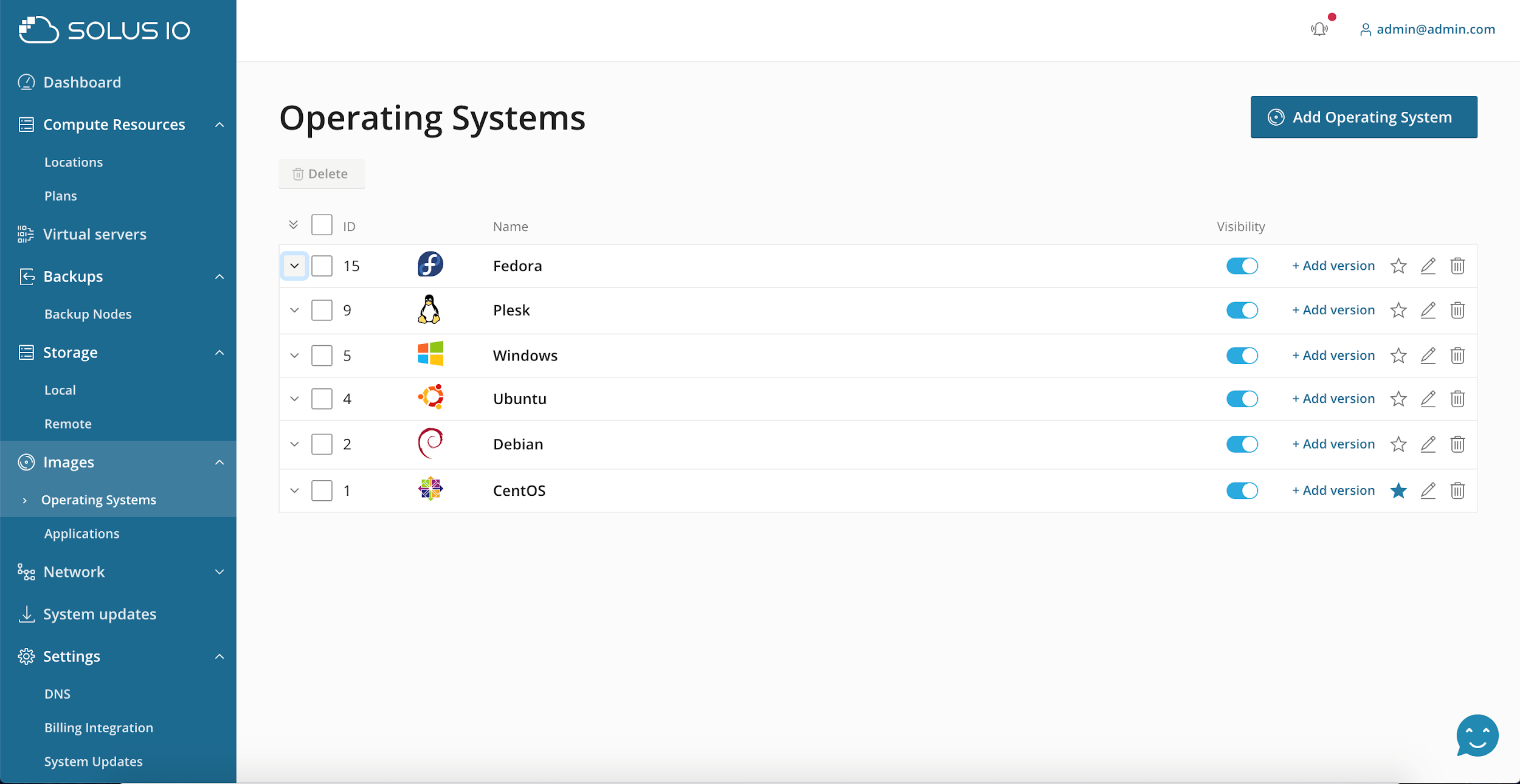
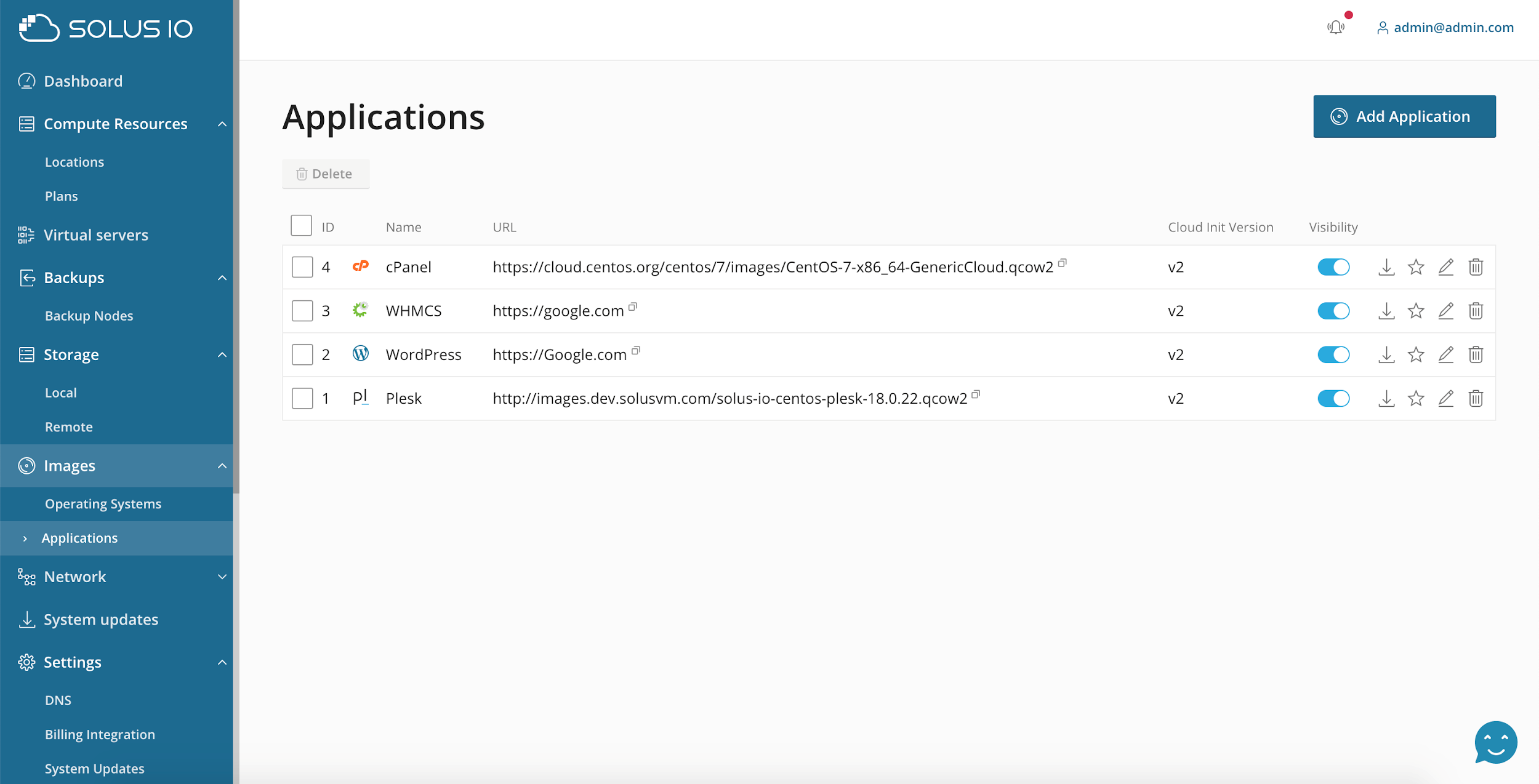
Administrators can hide sections like user data, location, operating system, and application. In this case, the system will use the default value for the entity.
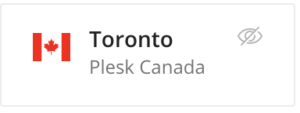
We also added the ability to customize the “Create Server” page for end-users.
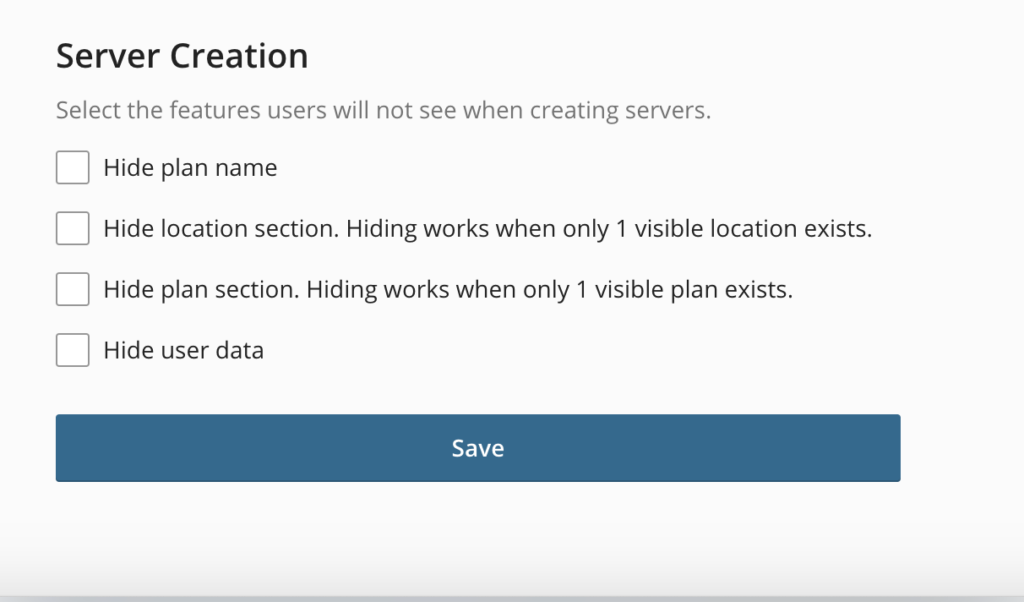
Start by applying for the beta. We hope you’ll take the time to deploy WordPress, GitLab, OpenVPN, or any other application and set up an environment to test it out. As we go through beta we will continue to introduce new features and apps to SolusIO, and we hope you’ll give us feedback on how you like the platform.
Please share any ideas you have or any issues you encounter – don’t hesitate to make suggestions or submit feature requests.
There are lots to explore. Let’s go!