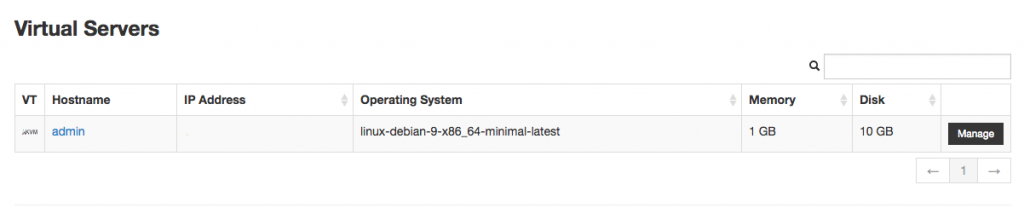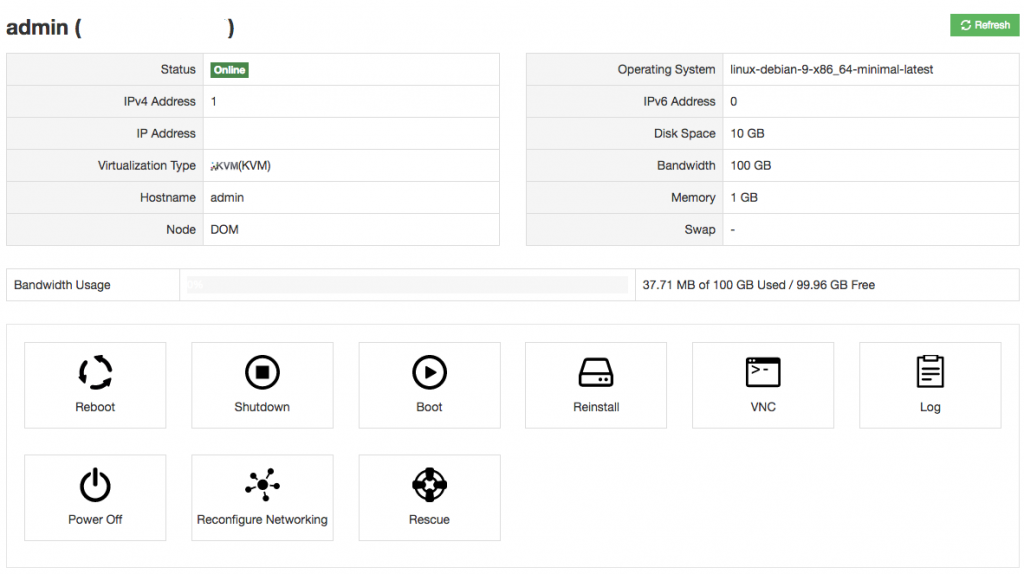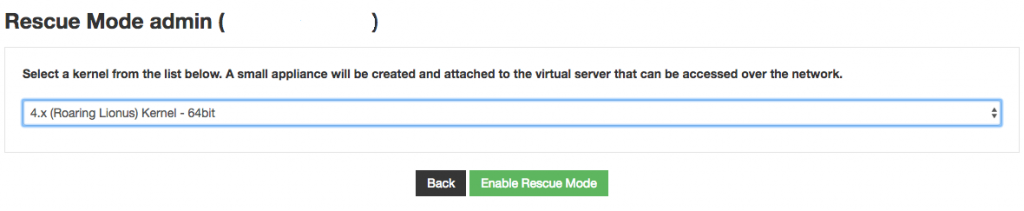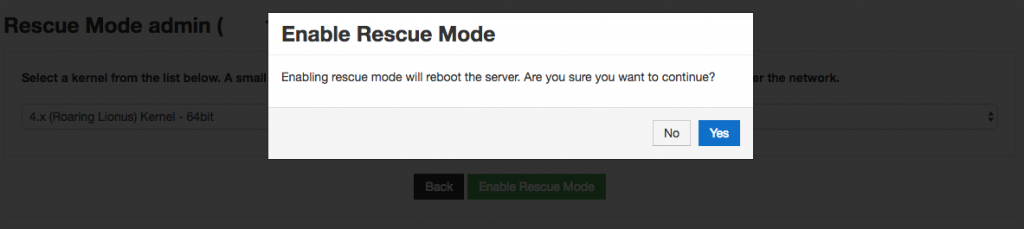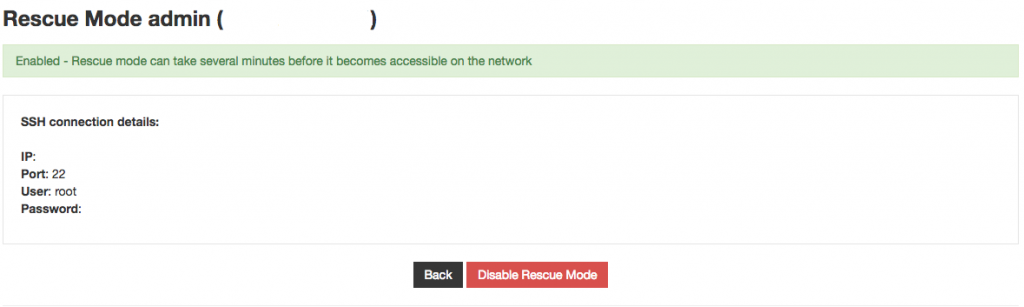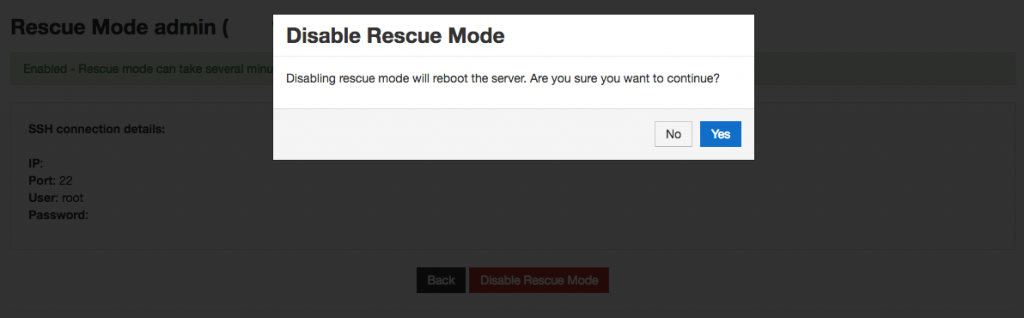KVM rescue mode – introduced in SolusVM 1.20.05 – is a new way to empower your clients. With rescue mode your clients have the ability to perform self-service, repairing downed virtual machines. Rescue mode allows you and your clients to boot their downed virtual machines into a minimal install of Debian linux. Here they can either repair the virtual machine, or backup their data for restoration.
We’ll quickly go over how to use rescue mode.
Upon logging into SolusVM, choose the virtual machine that needs booted into rescue mode.
After choosing the virtual machine, click on the new rescue mode icon available in the dashboard.
In the rescue mode admin, you’ll be able to choose the rescue mode image that you would prefer to use. In most cases the 64 bit kernel will work best.
Confirm that you would like to put the virtual machine into rescue mode. Please note, if the virtual machine is NOT down, it will be rebooted. In most instances if your virtual machine is online, it will not require rescue mode enabled.
After confirmation, the virtual machine will be booted into rescue mode, and you’ll receive the temporary SSH details that can be used to repair your virtual machine.
Once you have repaired the virtual machine, you can now disable rescue mode. Upon disabling rescue mode, the virtual machine will be rebooted into your primary operating system.
Service providers, would you like to share this document with your clients? You can download the screenshots here.