
SolusIO – Version 1.1.11033 Released
Find out what’s new in SolusIO! Release notes contain information about new features, improvements, known issues, and bug fixes in each release.
You can find release notes for each version in the documentation section. We suggest that you regularly visit the release notes to learn about updates.
New features
SolusIO has announced a new feature: Multiple languages support.
SolusIO added the support following languages:
- German
- Spanish
- Russian
- French
- Italian
- Turkish
- Dutch (Netherlands)
- Portuguese
Admin can manage which languages will be available for end-users on the Settings page:
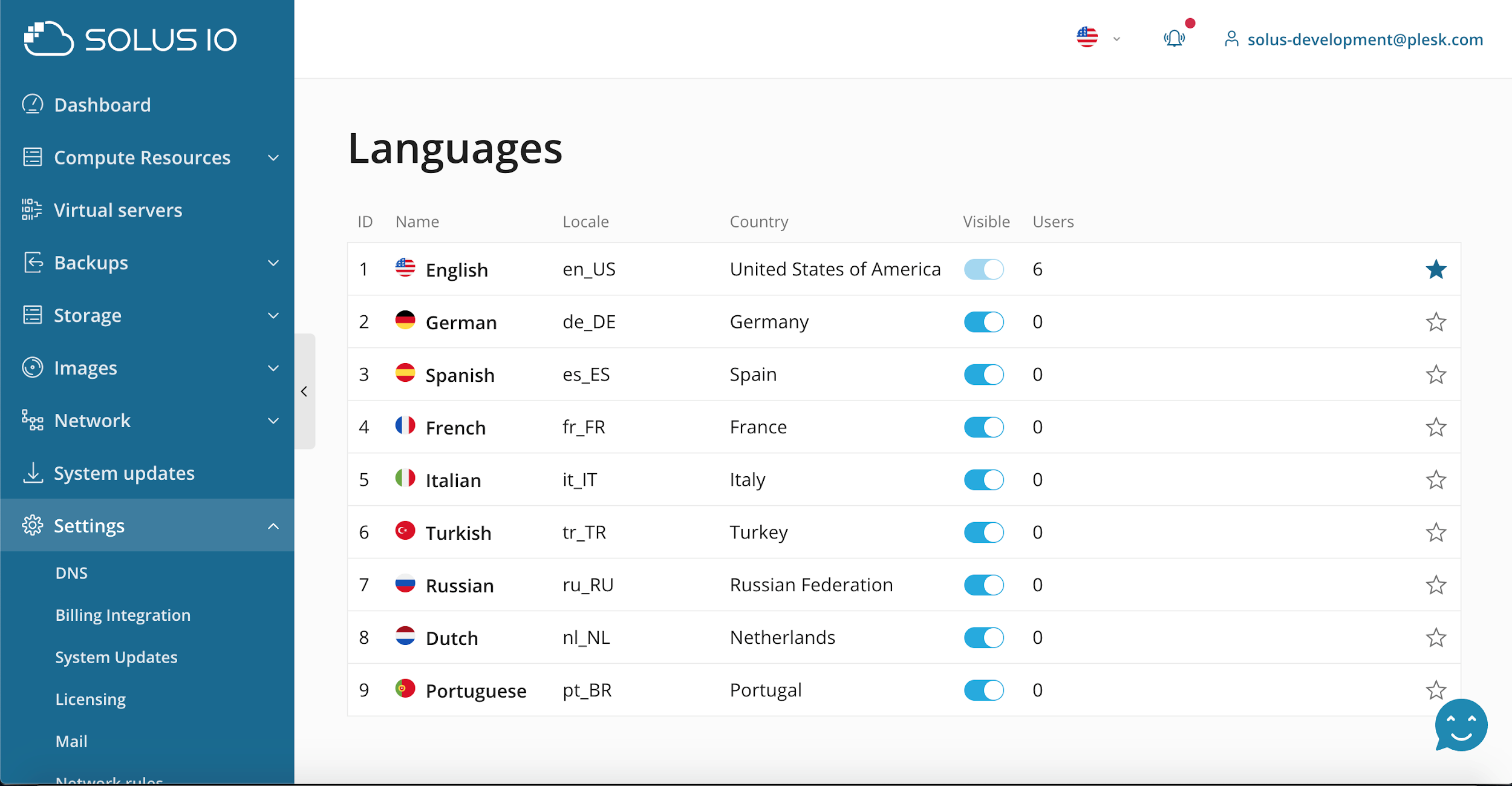
The ability to switch languages available in Admin and User areas
Admin area
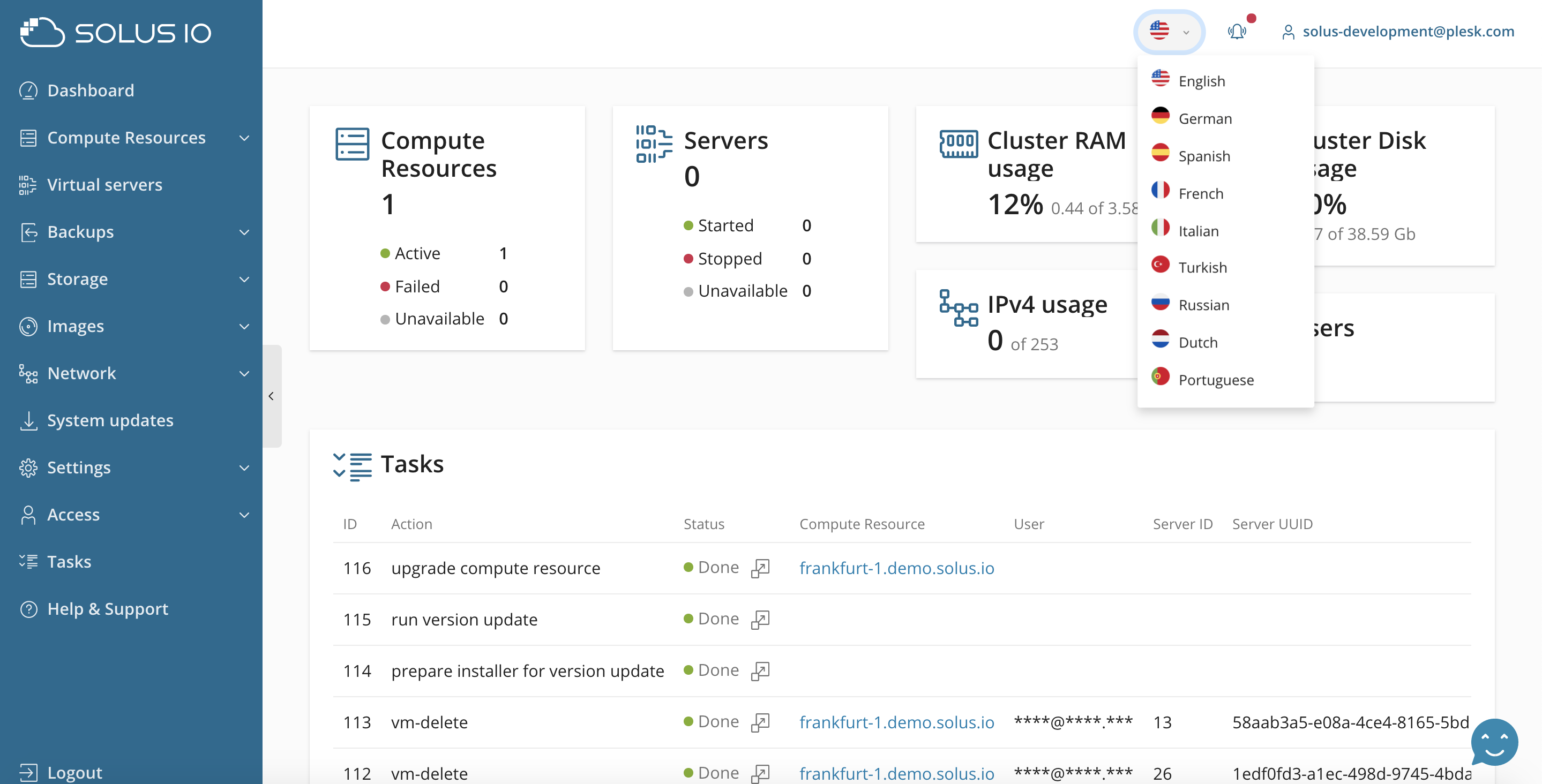
User-area
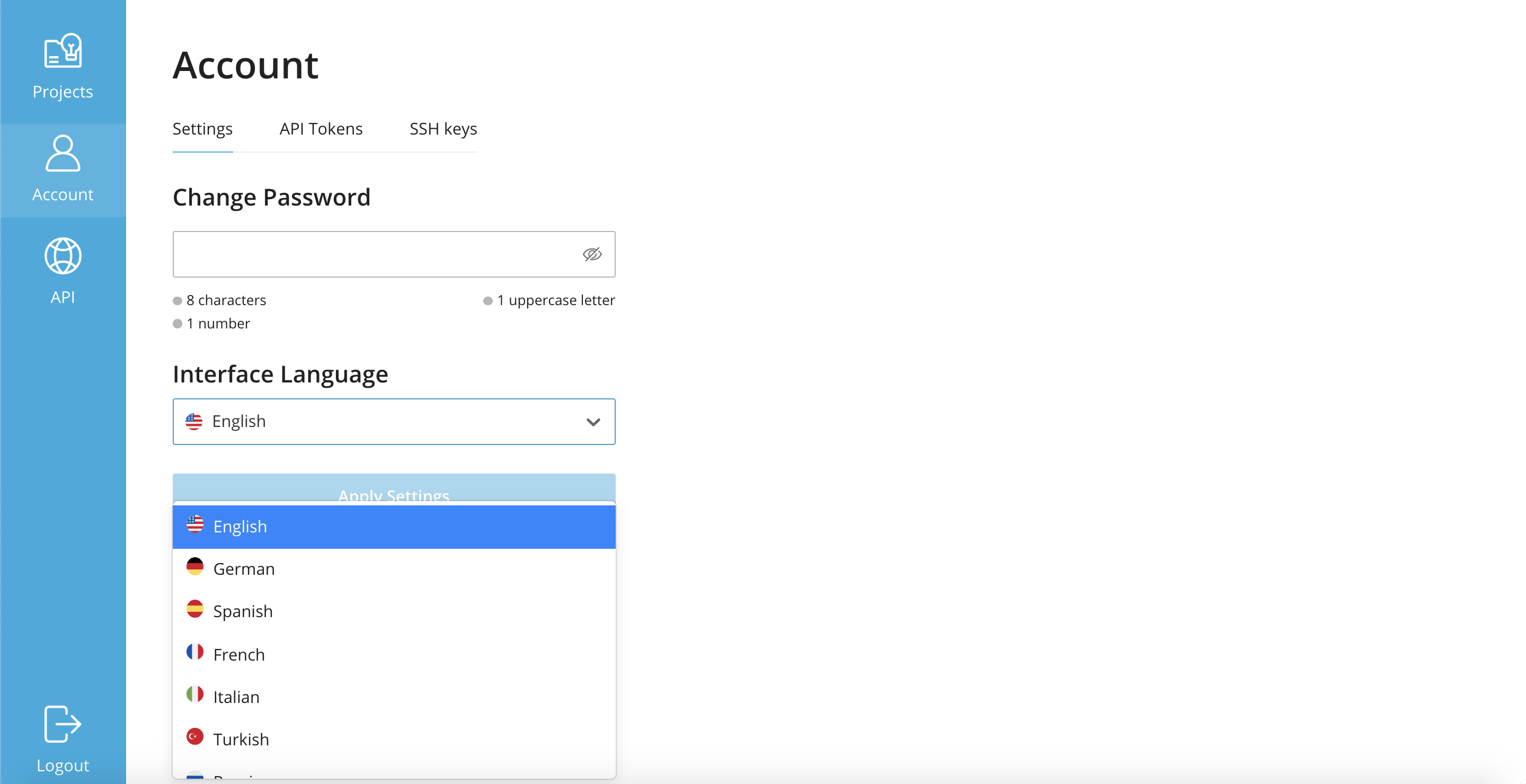

Update Licence ( Retail only)
If you are planning to upgrade, or downgrade CPU cores for your SolusIO license, those services are now available via my.plesk.com
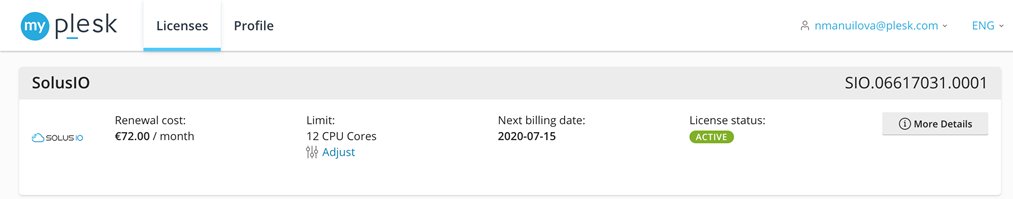
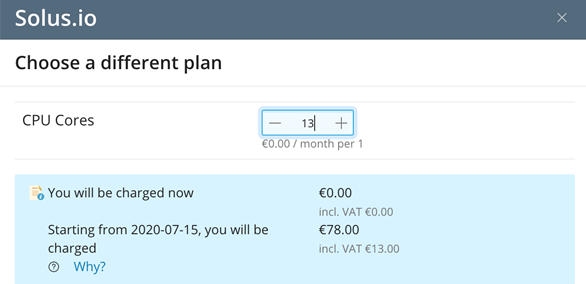
Improvements
- Split the permissions to “Get” and “Manage” for Applications, Compute Resources, Limit Groups, Plans, Roles, Servers, SSH keys, Settings, Tasks, Users, and Updates.
- It’s now possible to disable the registration of new users. Registration is disabled by default for new installations.
- Split the “Tokens” field into two new fields in plans – “Tokens per month” and “Tokens per hour”.
- Added the new “Tasks” tab for virtual servers to observe and manage the tasks of a server.
- It is now possible to filter icons by their type.
Bugfixes
- Fixed the issue when the network service couldn’t be brought up after restart on Debian 10 and Ubuntu 20.
- Fixed the issue when free disk space in the QCOW storage type was not reclaimed by the host system.
- Fixed the issue when a virtual server got less RAM size than it was defined in the plan.
- Fixed the issue when nothing happens in the interface after a server was deleted in the admin area.
- Fixed the issue with the “Save” button layout in the user area on the Account page.
- Fixed the wrong text message shown after a new OS version was created.
- Fixed the issue with the case sensitive search for icons when creating or editing locations.
- Fixed the issue with a field for Plesk applications, which were not required.
- Fixed the issue when the “Server reinstall” task hangs in the “Queued” state.
- Fixed the issue when a server can’t be started because the Open vSwitch port is not attached to the bridge.
- Fixed the issue when Installer doesn’t reissue a Let’s Encrypt certificate after reconfiguration at the hostname change.
Plesk University
The SolusIO Professional course is available! Learn how to offer a scalable, API-first & Self-Service based PublicCloud experience to developers and businesses leveraging existing infrastructure. Enroll here.
The course covers the following topics:
- Planning your SolusIO infrastructure
- Deploying SolusIO master server
- Adding compute resources
- Setting up provisioning
- Provisioning virtual servers
Total time: 2 hours
Roadmap
SolusIO roadmap is now publicly available on Trello. We will update it as often as possible with new info, so you always know what we’re up to and what’s coming!
If you have an idea for a feature that will help improve SolusIO for you and your customers, our Product team would love to hear from you.
We invite you to submit your ideas for feature requests to our Product team. To submit a feature request, please share any ideas you have – don’t hesitate to make suggestions or submit feature requests.
We’re also excited to help you realize your goals as you embrace new ways of working and compete more effectively, our sales team is at your disposal.