
SolusIO – Version v1.1.11382 Released
We are proud to announce that we have released a new version of SolusIO, SolusIO v1.1.11382. This version provides some nice enhancements and new features.
You can find release notes for each version in the documentation section. We suggest that you regularly visit the release notes to learn about updates.
New features
SolusIO has announced a new feature: The routed network type for IP block.
The routed network type for IP block
Admin can choose a network type on an adding/editing IP block page:
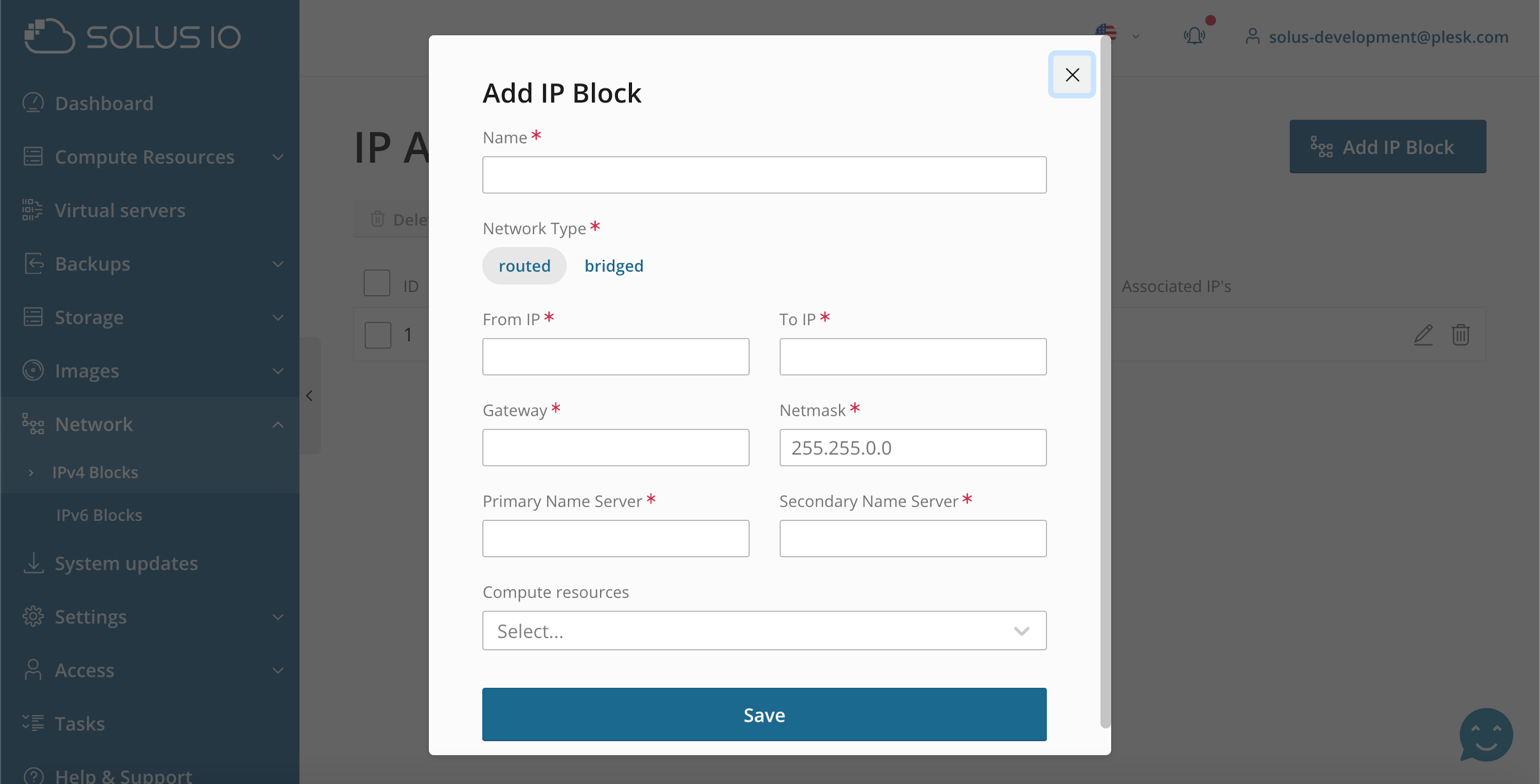
Routed
Use a routed network if you need to use the whole range of IP address given by your hosting provider.
The routed network means that virtual servers don’t connect directly to the physical network. The compute resource’s operating system routes the servers’ traffic to the physical network (the compute resource works as the gateway). If you select the routed network, the server’s MAC address isn’t exposed to the physical network.
Bridged
A bridged network means that virtual servers get direct access to the physical network. In the bridged network, the IP addresses of a server and the gateway must be within the same IP network. For example, if the gateway’s IP address 192.168.1.1 is within the IP network 192.168.1.0/24, the server’s IP address must also be within the 192.168.1.0/24 network (for example, 192.168.1.2). If you select the bridged network, the server’s MAC address is exposed to the physical network.
In addition to the routed network type for IP block, we are excited to announce Japanese language support.
Japanese language support
Added support of the Japanese language.
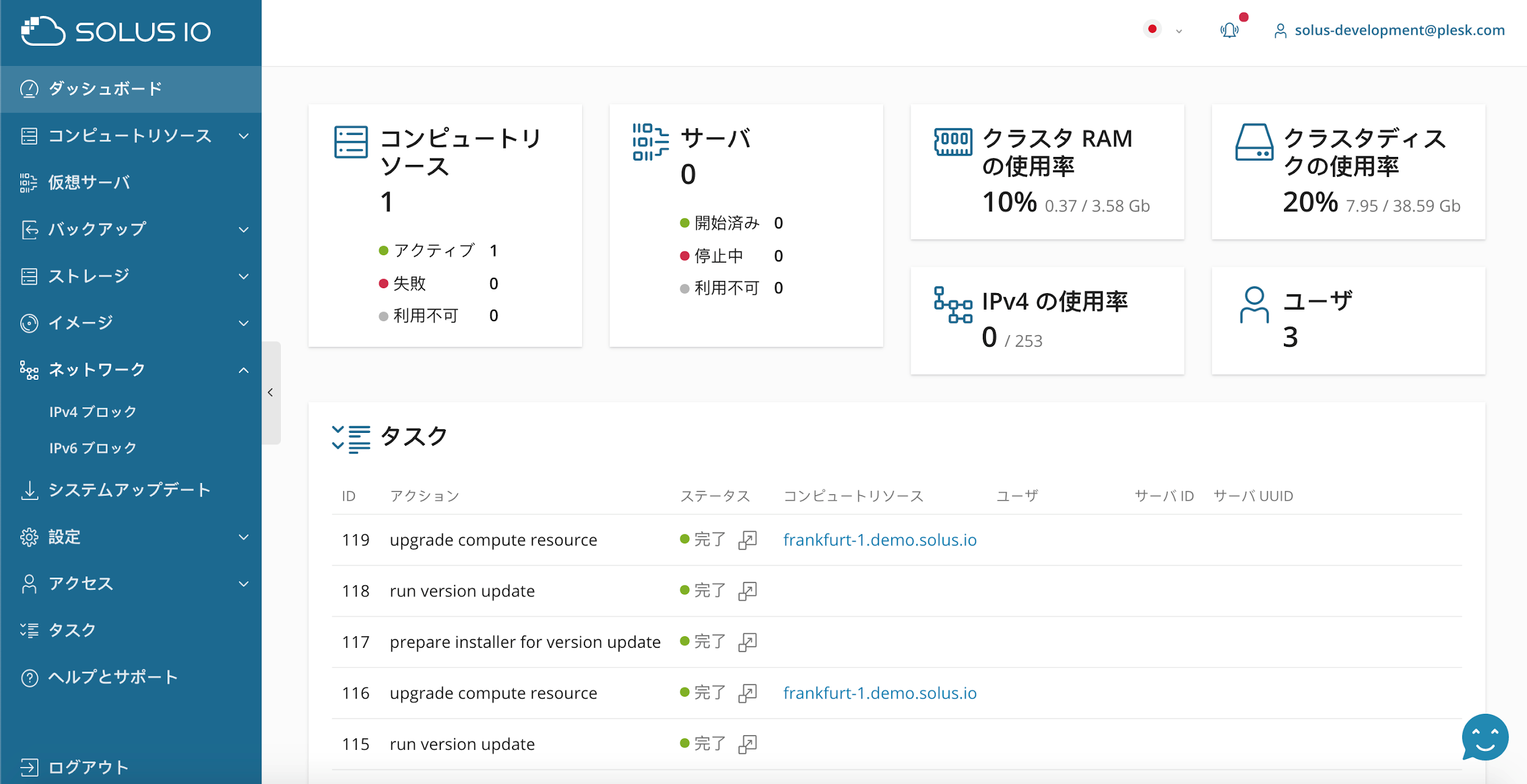
Improvements
- Email notifications were translated: end-users can now receive the notifications in their language.
- Added new beautiful page for functions under construction.
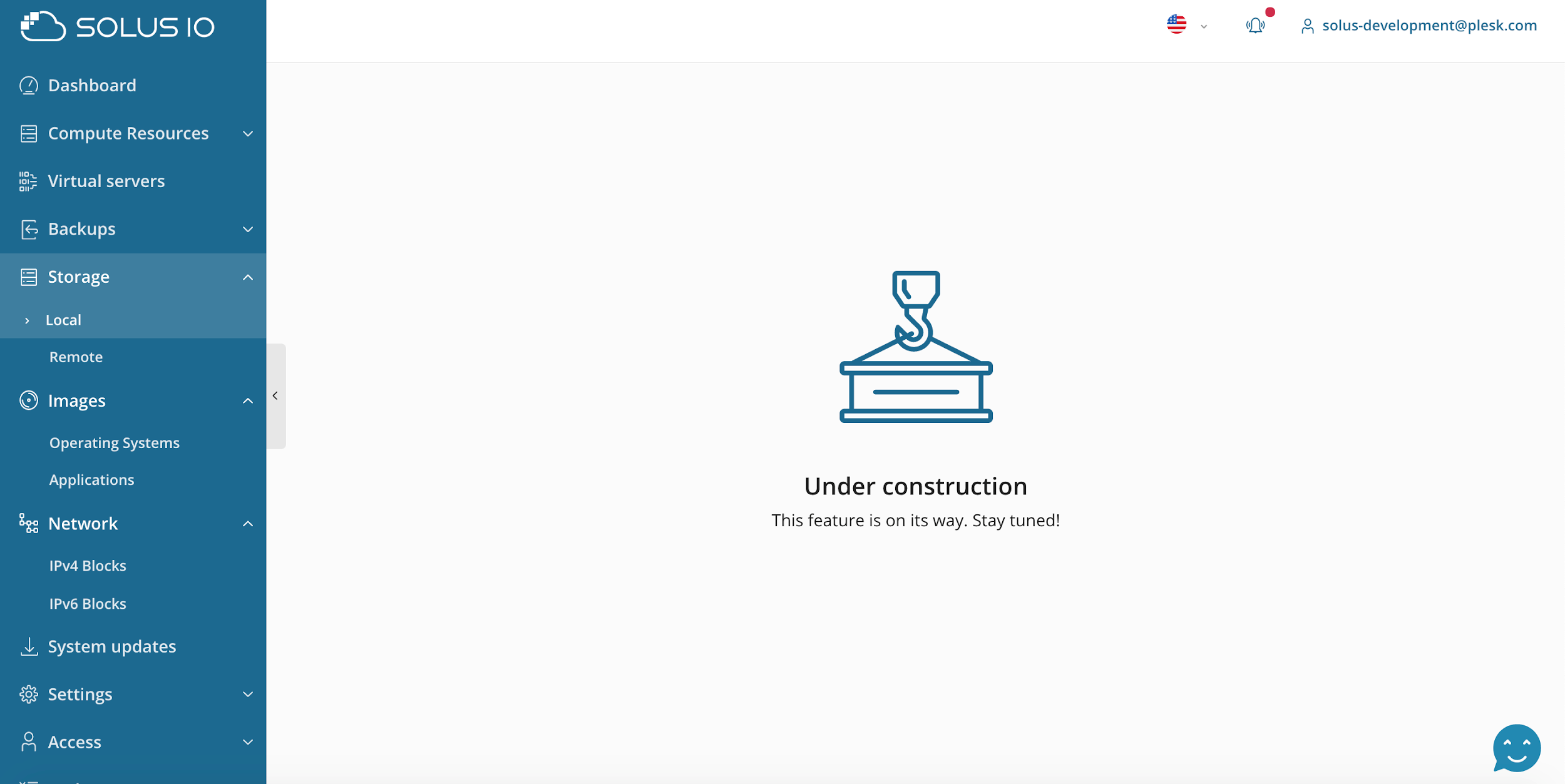
Bugfixes
- Fixed the issue when virtual servers hang on boot on the host with Debian 10 or Ubuntu 20 because of the wrong SCSI controller model.
Plesk University
Do not forget: The SolusIO Professional course is available! Learn how to offer a scalable, API-first & Self-Service based PublicCloud experience to developers and businesses leveraging existing infrastructure. Sign-up here!
The course covers the following topics:
- Planning your SolusIO infrastructure
- Deploying SolusIO master server
- Adding compute resources
- Setting up provisioning
- Provisioning virtual servers
Total time: 2 hours
Roadmap
SolusIO roadmap is now publicly available on Trello. We will update it as often as possible with new info, so you always know what we’re up to and what’s coming!
We invite you to submit your ideas for feature requests to our Product team. To submit a feature request, please share any ideas you have – don’t hesitate to make suggestions or submit feature requests.
We’re also excited to help you realize your goals as you embrace new ways of working and compete more effectively, our sales team is at your disposal.