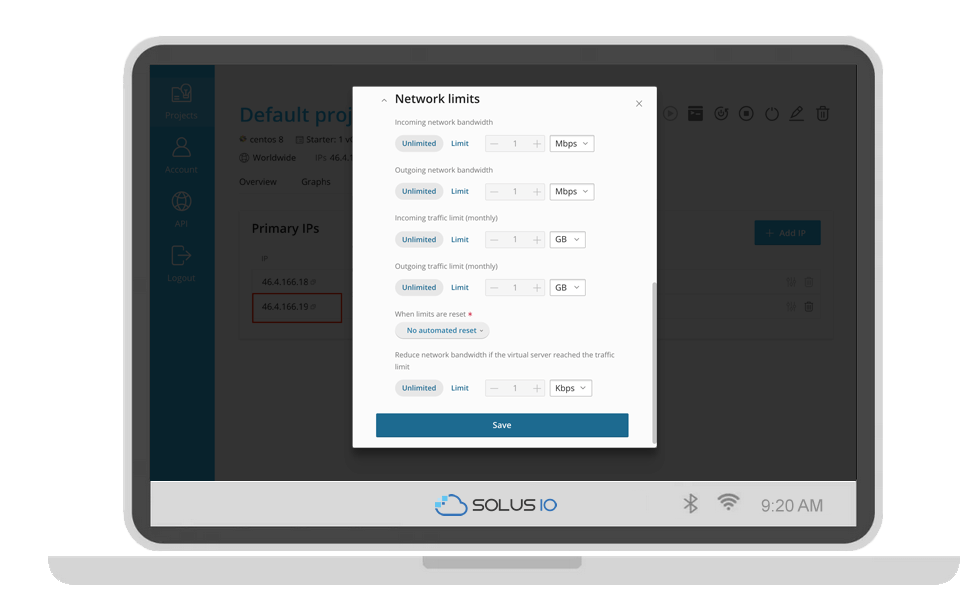
Traffic & bandwidth limitation for a virtual server released!
In SolusIO, you can limit bandwidth as well as incoming and outgoing traffic that users’ servers consume.
These limits are monthly and you set them in a plan. Once a server that belongs to the plan exceeds the limits, the server owner receives an email notification about it and the server network bandwidth is reduced.
Limiting network traffic and bandwidth prevents servers from monopolizing bandwidth and helps you to stay within your network traffic budget.
This feature is available from SolusIO Version 1.1.16830.
How it works
An admin can setup network limitation rules on a plan page.
The following options are available:
- Incoming and outgoing network bandwidth limits restrict the amount of data a server can download and upload per second. This bandwidth is applied while a server doesn’t exceed the incoming and outgoing network traffic limits described below.
- Incoming and outgoing traffic limits restrict the amount of data a server can download and upload per month using the bandwidth mentioned above. When a server exceeds the incoming and/or outgoing traffic limits, its incoming and outgoing bandwidth is reduced.
- You specify the reduced bandwidth value in “Reduce network bandwidth if a virtual server reached the traffic limit”.
- Select when to reset the limits automatically. You can reset them on the first of each month, on the date a server was created, or disable auto-resetting.
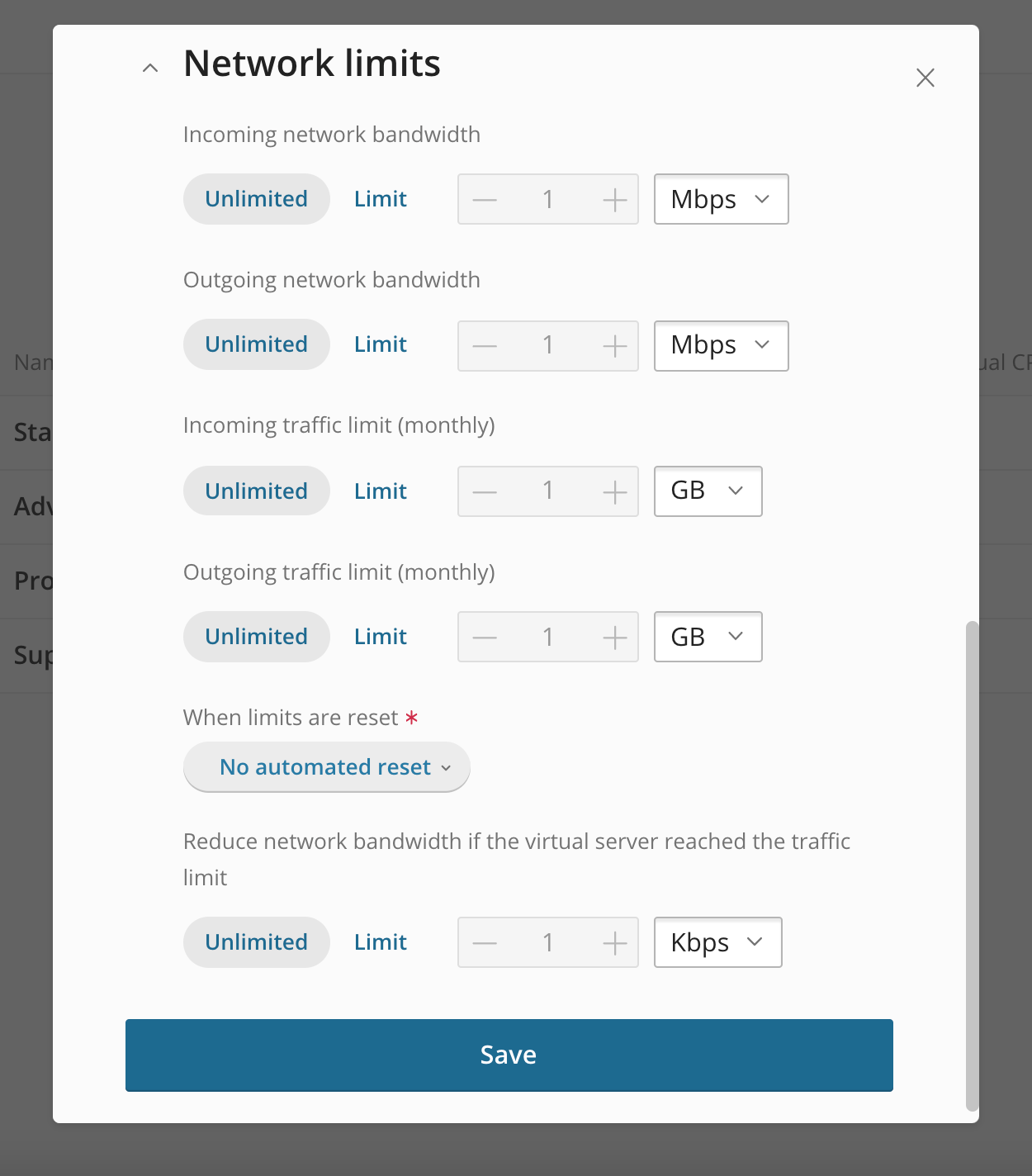
Users and admins can see how close their servers are to the network limits on the “Networking” tab of the servers.
When a server exceeds the network limit, SolusIO sends an email notification to the server owner.
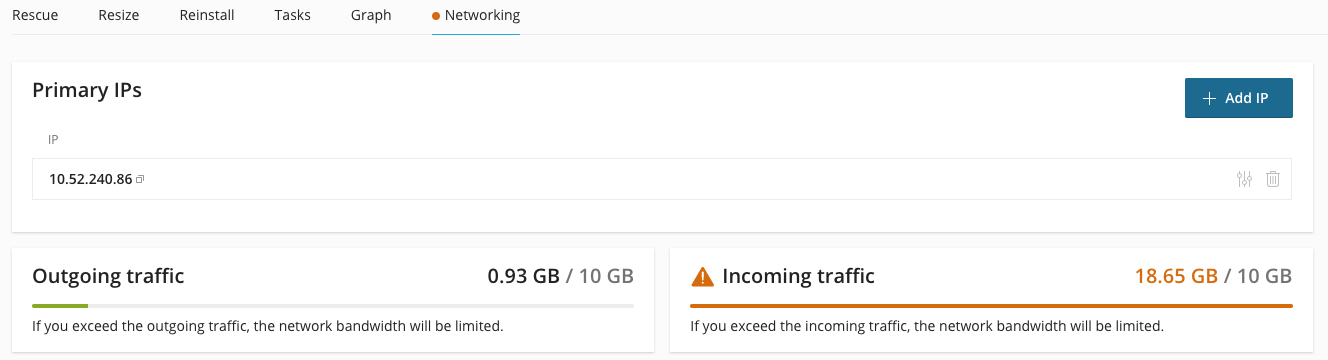
An admin also has the ability to reset the traffic limit manually or via an API request. This operation is available on a virtual server networking page or on virtual servers list page in the admin-area.
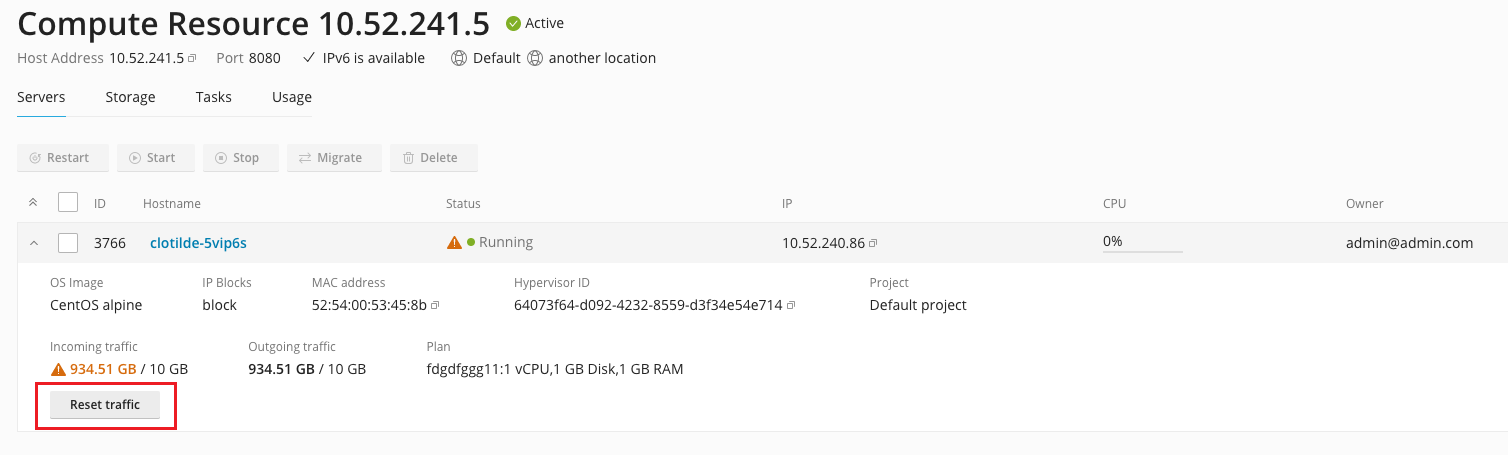
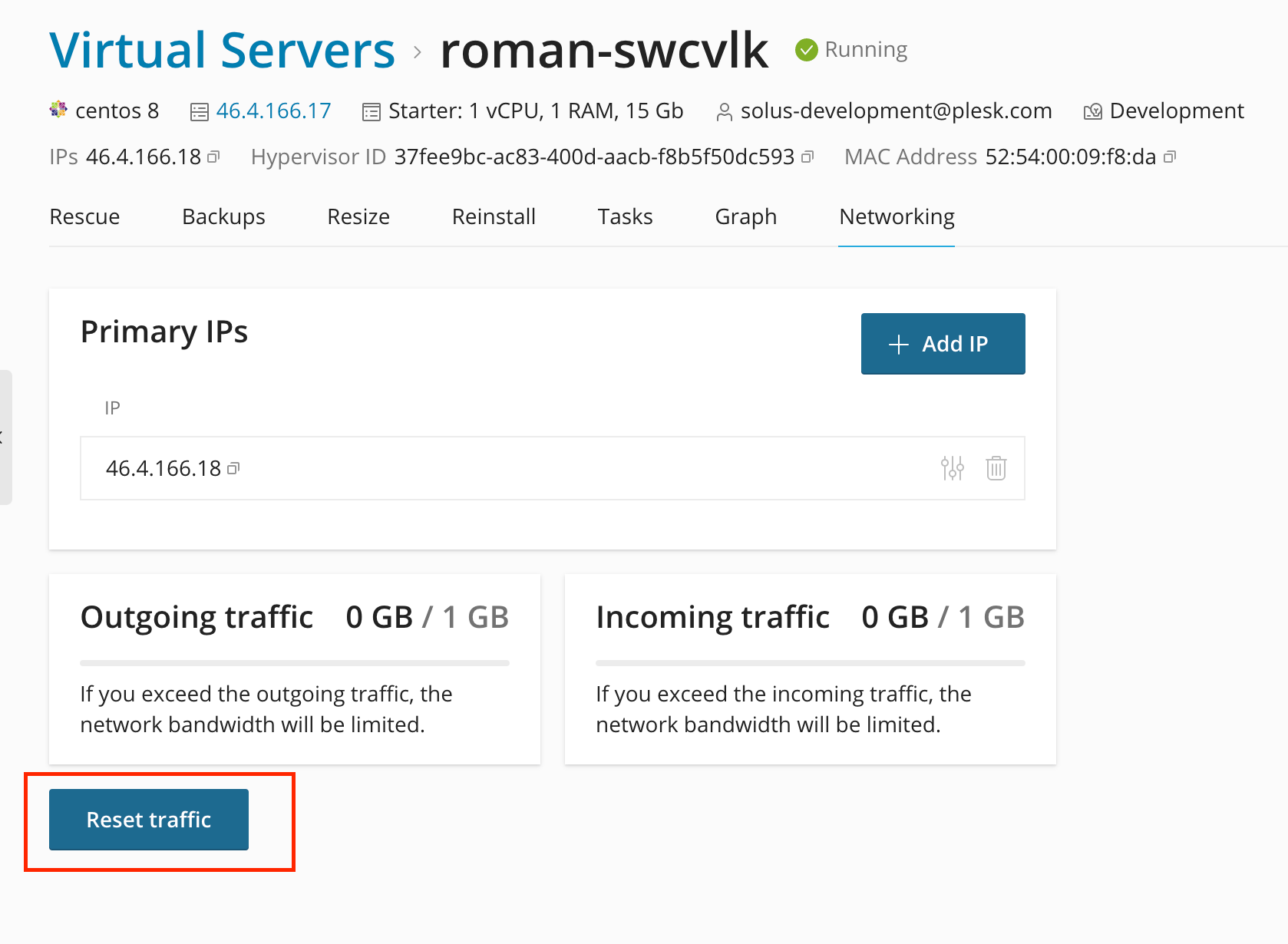
Roadmap
The SolusIO roadmap is now publicly available on Trello. We will update it as often as possible with new info, so you always know what we’re up to and what’s coming!
If you have an idea for a feature that will help improve SolusIO for you and your customers, our Product team would love to hear from you.
We invite you to submit your ideas for feature requests to our Product team. To submit a feature request, please share any ideas you have – don’t hesitate to make suggestions or submit feature requests.
We’re also excited to help you realize your goals as you embrace new ways of working and compete more effectively – for this purpose, our sales team is at your disposal.